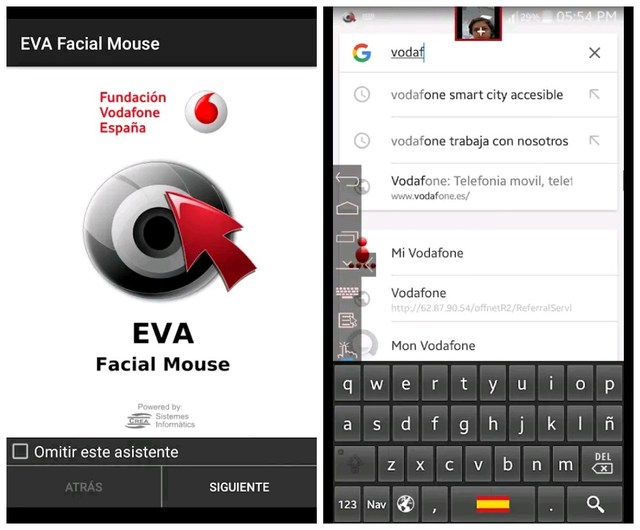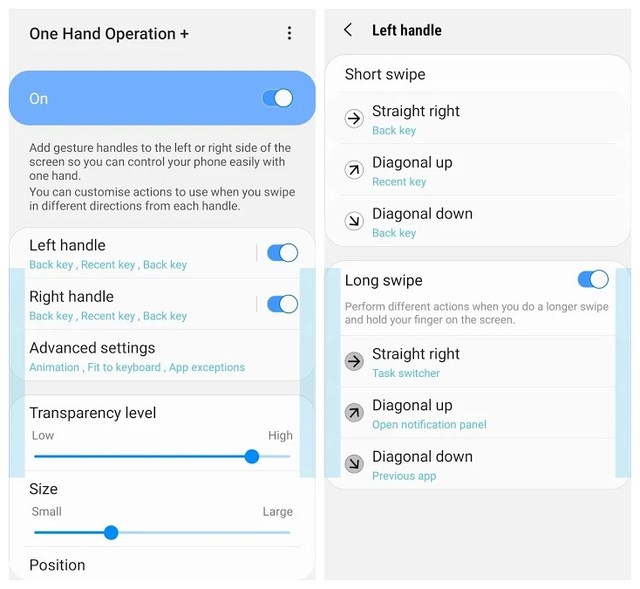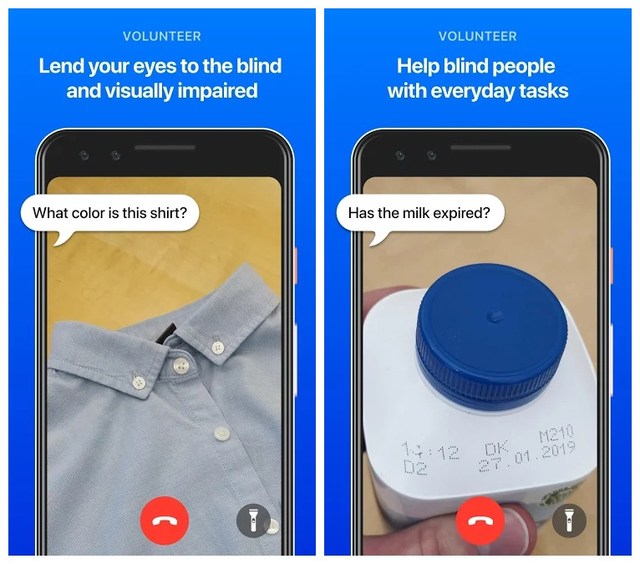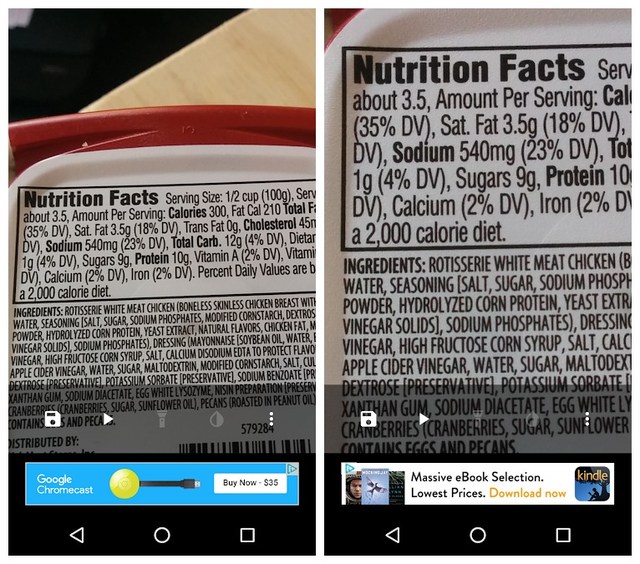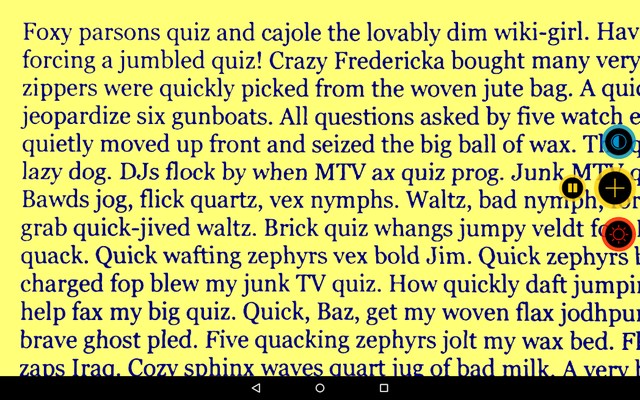We see lots of people around us boasting about having iPhone that they’d probably have purchased at the cost of two android cellphones or even more. One can spend lavishly on their own personality along with a good phone with good looks if they don’t bother themselves buying an iPhone at the expense of their huge savings, or sometimes their periodic salary. And I’m sure right now you are queerly looking at this article.
But the reason for me being a bit sarcastic is to tell those people that having an android phone is bliss. You know why? Because I myself have been the user of both of these operating systems: And to my surprise, I’ve found out some elemental features that you can enjoy if you have an android phone instead of an iPhone. I’m gonna enumerate just a few of them which have been persuasive enough for me to write on the subject.
1. Multiple users at the same time
You can’t share your iPhone with someone else for their personal usage. Only one person has all the rights to use the device due to its one-user dimension. There is only one user account that you can create with all internal storage available for the device, be it 16 GB or 1 TB, it doesn’t matter. But devices that are being run by the android system with their customization allow you to have many user accounts with their different settings and apps at the same time. So no issue if you and your spouse use the same phone, or you have different apps installed for your office-time, and different ones when you are home.
Related: Best Way to Clone Android Apps to Manage Multiple Accounts
2. Split the screen of your phone
Many times we want our phones just to work like us. I mean two people in one skin; one who is here physically; while the other who is somewhere else emotionally. Consider yourself using WhatsApp, and chatting with four to five people simultaneously; at the same time, you want to scroll up and down on your Facebook newsfeed as well. iPhone doesn’t have this option, but yes if you have an android phone with its large screen, it’s possible for you to split it, and get a go-ahead for your ease!

3. Storage issues
iPhone only gives you internal storage that is there already built-in. You can’t do anything for its expansion if you have data beyond the capacity of your phone. However, most Android phones come with built-in support for SD cards to expand storage space to your need. Using a 256 GB SD card with an Android phone is a normal thing, and it can go as high as 2TB!
4. File transfer using Bluetooth
Sitting in a company, and someone has just played a song that you immediately want in your own device. Imagine that your Wi-Fi is either not working or not available, what will you do. IPhone’s Airdrop won’t support you here because it’s just for iOS users, you know. You would just wish that had you been an android user, you could have had it instantaneously.

5. The difference in Home Screens
Using the iPhone’s home screen does make you feel a bit organized, but it’s no wonder that you can have more options with your home screen if you are an Android phone user. You can just modify the order of your apps, choose a different image as wallpaper, add settings sub-items as shortcuts, and create folders to reshape the mess of apps on the home screen of your phone. But you can’t actually use widgets except for the notification screen if you have an iPhone user. And then, unlike the android phone, there is no apps drawer available for you in the iPhone.

6. Closing all apps with one tap
iPhone users know that to close any app, they have to open the App Switcher and close them one-by-one which becomes very tiring especially if you are busy somewhere, or when you’ve lots of other stuff to manage. In your android device, you can just do away with all the apps opened with a single tap.

7. Instant Apps
Google has recently introduced this new feature in Android devices called Instant Apps. The feature allows you to use any app without its downloading and installation, and if you don’t like the app, you can just come back, start using your phone normally, no need to uninstall. On the other hand in your iPhone, you can’t really experience such a thing without getting yourself into trouble by installing and testing the app entirely yourself.

8. Default Apps
You have to adhere to what is already there they’ve got for their users. Yes, I’m talking once again about iOS. You can’t change default apps’ settings on your iPhone, though on Android it’s fully customizable. For instance, I like to use Chrome to be set as my default browser, so do I want every link to be opened by it. But whenever anything opens there in my iPhone, it opens with Safari which I actually hate. Same is the case with my keyboard settings, messaging app, phone app, digital assistant and many other things.
9. Battery power and charging capacity
Just ask the android user, and they would tell you how much this fact relieves the tension that they are in piece with their phone’s battery. As compared to the iPhone, the battery of an android cell-phone works way better. You may spend a day out with 50% of your android cellphone’s charging, but believe me, 100% of your iPhone won’t literally suffice, especially if you are having the older version of it. And if you happen to take pictures throughout the day with your iPhone, then make sure to have power-bank along with you so that you don’t get into trouble. Don’t ask your friend if he/she has the Android one, because they’ve already got their problem solved!
Ending thoughts
Whether Android is better or iPhone, it’s a never-ending topic. Android has its fair share of advantages and so does the iPhone. In the end, it all boils down to the preferences of the users and what they need from there smartphone. Above are just some good features of Android that iPhone still needs to catch up on, and if you particularly like them, then Android phone might be a better choice than iPhone for you.
What appeals to you the most, Android or iPhone? Do share with us in the comments below.
The post 9 Android Phone Features That You Can’t Get on iPhone appeared first on Gtricks.
via Gtricks https://ift.tt/2GEcLg1