Read the full article at AskVG.com
via AskVG https://ift.tt/2HOJb85
Tech News is a blog created by Wasim Akhtar to deliver Technical news with the latest and greatest in the world of technology. We provide content in the form of articles, videos, and product reviews.
Whether you are in a marketplace or work at someplace where the noise is too much, listening to the audio on your phone can become a bit difficult. Not to mention, the low volume videos on YouTube thanks to those so-called professional Youtubers and their professional recording gear (i.e. their smartphone).
If you are in a situation where the regular max volume of your Android phone isn’t cutting it, then I’ve got you covered with 3 volume booster apps for Android that will boost the volume of your Android beyond its native capability.
Be attentive, because the app comes with a warning for its users of damaging their earphones or speakers. Now you must be getting the idea of the power that the app has. Its capacity to boost the volume of something is high to such a degree that you can have your headphones around your neck, and still, you will be able to follow the track of the audio being played in the headsets.
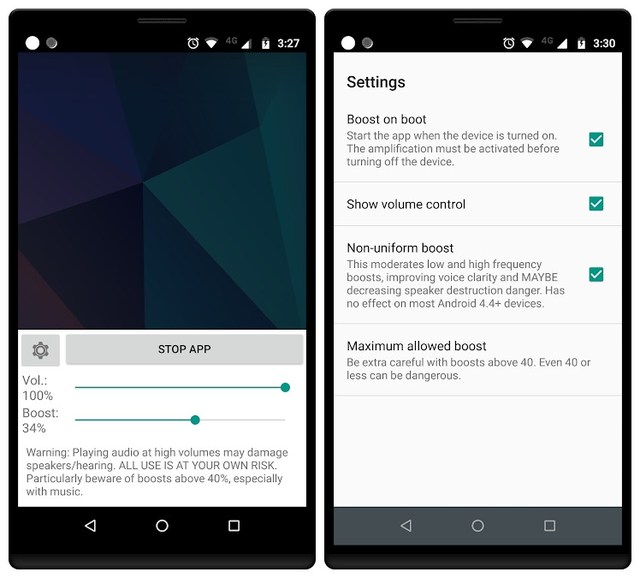
The app comes with a single boost slider which can boost the volume up to 60%, and if you want more amplification in the volume for your output speakers, you can adjust it yourself by tuning its settings accordingly. The app doesn’t have an equalizer though. Simple and free, the app is compatible with android version 4.0 and above.
Just like its name and the way the app introduces itself, it performs its functions absolutely by the same token. Whether you are playing a video game or listening to any audio clip, or within any app or browser you feel that the volume of your phone is lower enough that it’s inaudible despite it being turned up to the maximum limits available on the phone, the app helps you increase the loudness of all the things with just one touch.

Through its extraordinary powers, it interacts with subwoofer and Bluetooth speakers and maximizes the volume as much as you want. The only drawback of this app is extra ads and popups displaying on the screen of your phone, but they are bearable as long as the app is totally free.
One of the best features of this app in my view is that you can use it to maximize the volume of your phone while you are on call with somebody. Sometimes the noise in your surroundings is too much that you have to leave the place, which gets awkward for you as well as for all the people sitting around you. You can increase the volume of anything by using this app if you are unable to hear the low-voiced items with your boom, or if you are working on some musical piece but can’t pinpoint all the notes exactly.

I hope that any of these apps will be as useful as Speaker Boost: Volume Booster & Sound Amplifier has been for me. All these apps with their powers of amplifying volume and blowing headsets or speakers for yourself are sufficient, and you may have any of these installed on your phone to make your listening easier.
Do keep in mind, however, that extreme and excessive use may harm either your eardrums or your device, so be sober while using them.
The post 3 of The Best Volume Booster Apps For Android appeared first on Gtricks.
UPDATE: Windows 11 Insider Preview build 26220.7670 (KB5074169) released to Beta channel. Windows Insiders on beta Channel will now receive ...