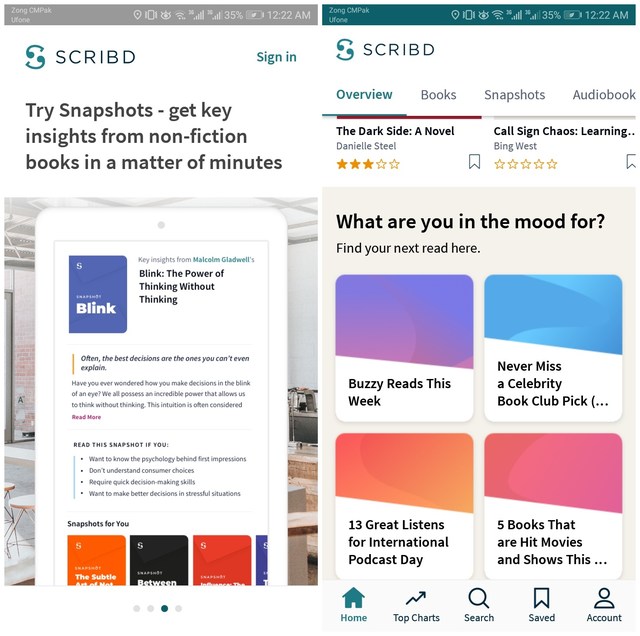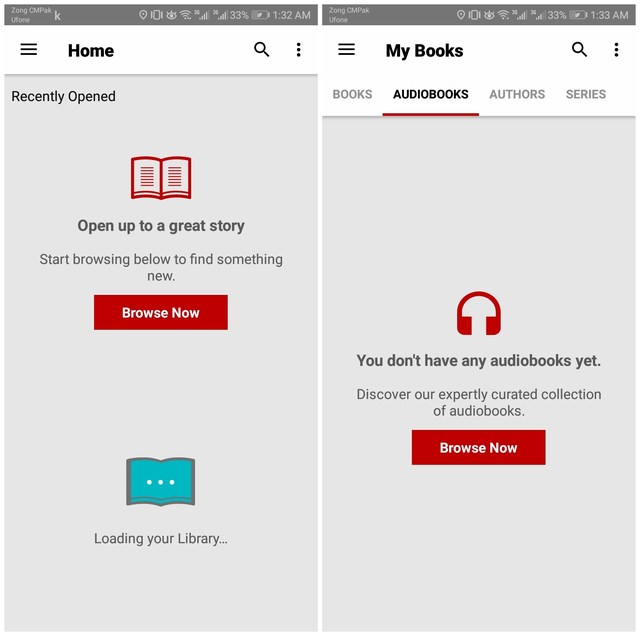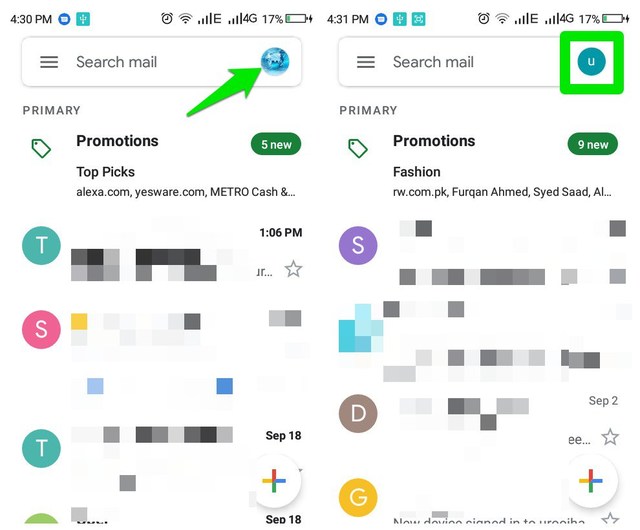Ever wonder how you would look if you were a cartoon character? I am sure you must have dreamt of becoming a cartoon character at least in your childhood. Well, you don’t need an artist to make this dream come true, a simple app is enough to cartoon yourself.
There are Android apps through which you can cartoon yourself and make your childhood dreams come true. And today, I’ll introduce 5 Android apps to cartoon yourself easily.
Cartoon Photo Editor
With this app you can make yourself a cartoon with just some easy steps, just upload your photo and boom, you are a cartoon character now. Not only just a cartoon filter, but it also comes with other filters as well such as oil painting, sketches, and pencil drawing, etc. Furthermore, it also has different options like zoom/crop, adjusts color, brightness, and black and white. Very easy and simple just save your photo afterward.
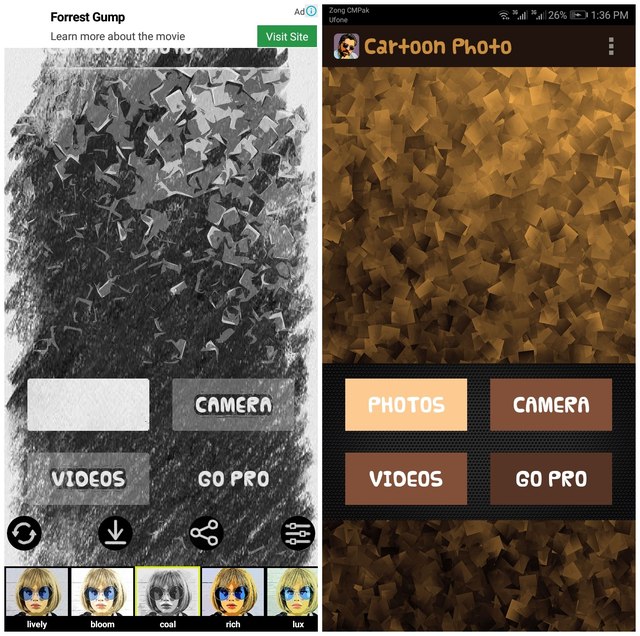
You can also get your videos to edit as a cartoon and you can share them on social media directly.
Painnt – Pro Art Filters
If you install this app you don’t have to worry it can take care of the rest. It has a lot of cartoon filters for every kind of photo. Moreover, this app is updated daily with free filters and it has different categories for faces, nature, material, etc so pick the one which suits. It’s very easy to edit just upload the photo and apply filter and you will get a masterpiece photo which looks like some artist paint it.
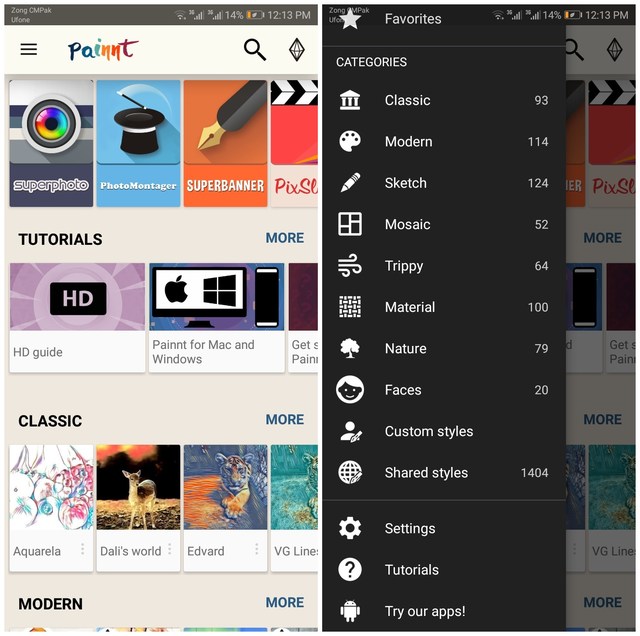
It has different tutorials to edit photos plus every day they offer premium filters for free just for a day so apply them and cartoon yourself.
Cartoon Pictures – Cartoon Photo Editor
It is pretty much the same as the first one. It allows you to crop the picture after uploading and it displays different cartoon filters. Just apply the one which you like and enjoy. This app has no extra complications and also you can edit videos into cartoon filters and it will totally look like a cartoon movie so you can come up with your own cartoon content.
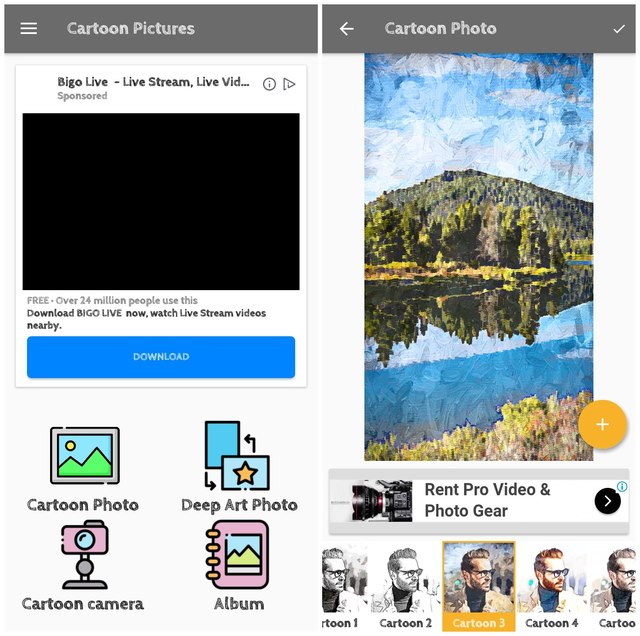
It has another option “deep art photo” where you get some more deep filters and you can do the adjustments after applying.
COMICA – Free Webtoon Comic
Similar app with some similar features like making and applying many cartoon filters also has the option of making cartoon videos. It has one unique feature which may be considered as its competitive advantage, it has the option of making a collage of different cartoon pictures, it comes in all sizes like 1:1 2:2 and many more sizes.
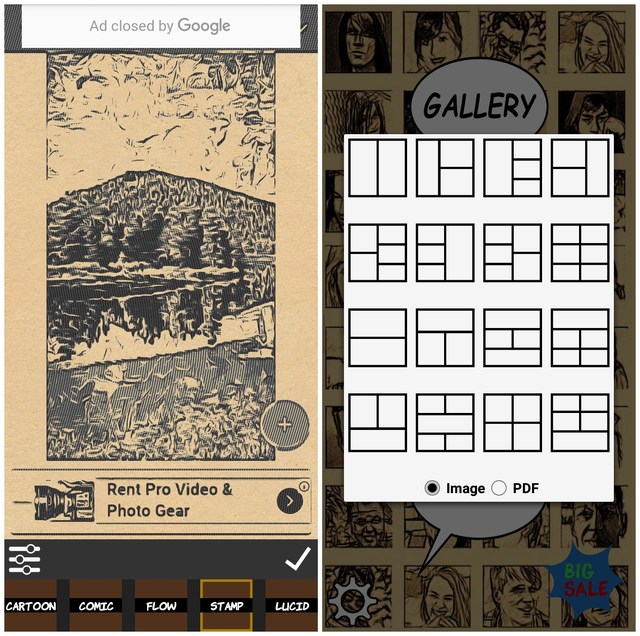
You can also make adjustments later in brightness, color, and transparency in a very simple environment.
GoArt
If you are into arts you can not miss this app. In this app, you can create art like cartoons with good and creative filters available. You upload a picture and different creative filters are displayed, it has very creative features and very user-friendly app, while applying filters it displays different art-related quotes by famous artists.

You can crop and zoom your photo and you can make it into any art or cartoon.
Last thoughts
Its never too late to recall your childhood and have fun around. You can let yourself see the world in cartoon mode. These are the best cartoon apps so far available so download them and enjoy. No internet connection? don’t worry these apps work offline without a problem, all in HD quality.
So let us know in the comment section what do you feel about these cartoon yourself apps.
The post 5 Best Cartoon Yourself Android Apps You Must Try appeared first on Gtricks.
via Gtricks https://ift.tt/2meQ3U0