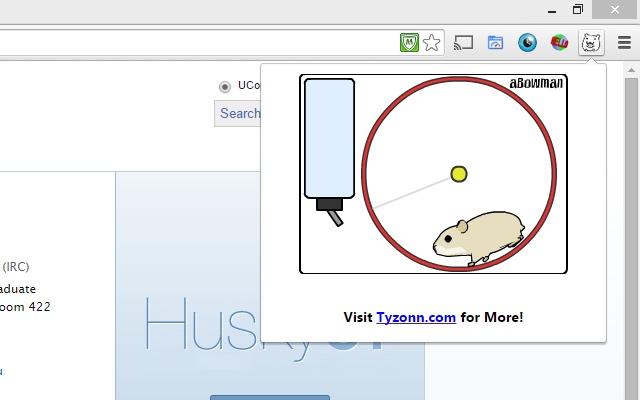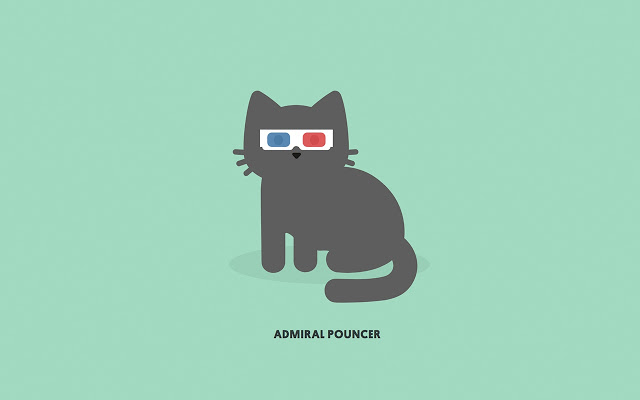Do you have a preschool kid and you are worried your child might not be ready for the school? Or maybe you want your kid to have learned enough of drawing or alphabets before he attends his first day at school? Then put your worries aside, because I got just the solution for you. Here is the list of five learning apps that can make your toddler smarter and give him the confidence to accept the school routine.
Also read: 5 Android Education Apps To Help You With Your Homework
1. Preschool All-In-One
The app comes for kids aged between two and five. It is kind of a playgroup for your children with amazing activities where they can easily learn alphabets, numbers, colors, shapes, animals, days and months. If you find your kids to have been blessed with a creative mind, then the artwork of this app has to offer coloring pages for them. After learning something out of this app, you can also make your child take a quiz which is different every time. Once you feel that your kid is tired of learning a lot, open them the bubble game, and here is what your kid would love to do on your phone!

2. Kids Brain Trainer (Preschool)
This brain trainer is going to help in bringing the brilliance of your child into action. Open the app, and you will have a plethora of pleasant activities that do not only make your child learn, but they are enjoyable for adults as well. Your kid can use this app to do what a preschool institution offers in its programs for early grades. Matching an image to its shadow, finding an unusual image in a whole collection, matching images to their similar ones, and memory games are some of the features that increase the credibility of this app.

3. Preschool and Kindergarten Learning Games
So this one allows multiple user support along with a lesson builder by which you can create a clear lesson plan for your preschooler as well. The app has interactive educational games, but believe me, these games are more than games. They teach alphabets, counting, spelling, identification of shapes and colors, puzzles, subtraction, phonics and what not. There are 21 games, and the app comes with in-app purchases. But spending some pennies is going to be worth it, I assure you. The app has basically been designed by using real methods of preschool and kindergarten syllabus.

4. Preschool Adventures-1 FREE
The best thing about this app is that puzzles in it have been designed by a child’s mental development specialist. This very fact accounts for the definitive improvement and intellectual growth of your child. Before its release, the application was tested on scores of preschool children to affirm its reliability.

The app has 36 wonderful puzzles for your child to develop his or her cognitive skills. Besides alphabets and numbers, your child can learn names of the animals and sounds they make, different vehicles with their sounds, electric appliances with their names, sea creatures, shapes and colours with their names, similarities of different objects such as transport, animals, fruits, clothes, fish, insects, kitchenware, work tools and so on as well.
5. English Nursery Rhymes
Just like its name, the app in itself is very cool for little kids as well. It’s a free teaching app with cute cartoons, learning songs and high-quality 3D English nursery rhymes. Some of those rhymes are Jingle Bells Jingle Bells, Twinkle Twinkle Little Star, Wheels on the bus go round and round, Johny Johny Yes Papa and all those that you’d love hearing your kid sing. Besides toddlers and their parents, it can be helpful for teachers who are teaching preschool children as well. Everything within the app can be downloaded and played offline as well.

Conclusion
It’s good to let your kids play freely on your phones and tablets and explore the wonders of the world by their little touches. But make sure that with fun, they also learn by games before they are in their proper dresscode of their schools. Tell us below in the comments section which one of these apps you’ve found to be most helpful.
The post 5 Best Learning Android Apps for Preschool Kids appeared first on Gtricks.
via Gtricks https://ift.tt/2J6PR1J