Read the full article at AskVG.com
via AskVG https://ift.tt/3f3IBCo
Tech News is a blog created by Wasim Akhtar to deliver Technical news with the latest and greatest in the world of technology. We provide content in the form of articles, videos, and product reviews.
Did you know you can change your display name while sending emails in Gmail anytime you like? Yes, you can send an email with a completely different name and the recipients will see that name in their inbox. Sure, you can use this to mess around with your friends, but this can be very useful in many other ways as well. For example, you can use your business name while sending emails to increase the click-through rate of your emails.
If you are ready to change your display name in Gmail emails, then keep on reading and I’ll tell you how to do it.
Note: This will only change your display name for recipients, your email will stay the same and will be visible to the recipients. Your email address can’t be changed once created.
Gmail name can only be changed on the Gmail desktop version from the settings, so make sure you are accessing from a PC before following the below instructions:
While on your inbox, click on the “Gear” icon at the top-right corner and select “Settings” from it.
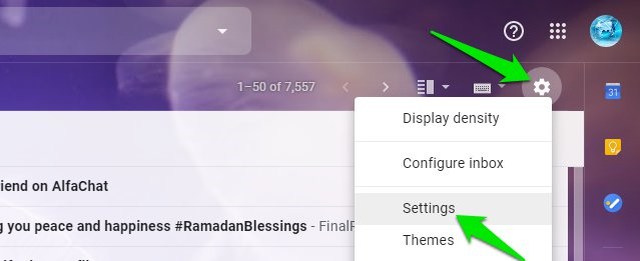
Now move to the “Accounts and Import” tab.

Here in the “Send mail as” section, click on the “edit info” link next to the email address of which you want to change the name.

Another window will open, here type the new name in the blank space next to the “Name” section and also select it by clicking on the selection point at the start. Afterward, click on the “Save Changes” button to save the changes.

Now just compose a message and you will see your new name as the sender, and the recipient will see your new name in the email received.

I am sure you will find this very useful if you want a custom name to be addressed by while emailing. There are many possibilities, like you can use your nickname on your personal Gmail account or maybe add an “@business name” with your name to highlight your business. Do let us know in the comments if you found this feature useful.
The post How To Change Your Name in Gmail appeared first on Gtricks.
Hard to believe that I've had the same PC case since 2011, and my last serious upgrade was in 2015. I guess that's yet another sign that the PC is over, because PC upgrades have gotten really boring. It took 5 years for me to muster up the initiative to get my system fully upgraded! 🥱
I've been slogging away at this for quite some time now. My PC build blog entry series spans 13 glorious years:
The future of PCs may not necessarily be more speed (though there is some of that, if you read on), but in smaller builds. For this iteration, my go-to cases are the Dan A4 SFX ...


And the Streacom DA2 ...
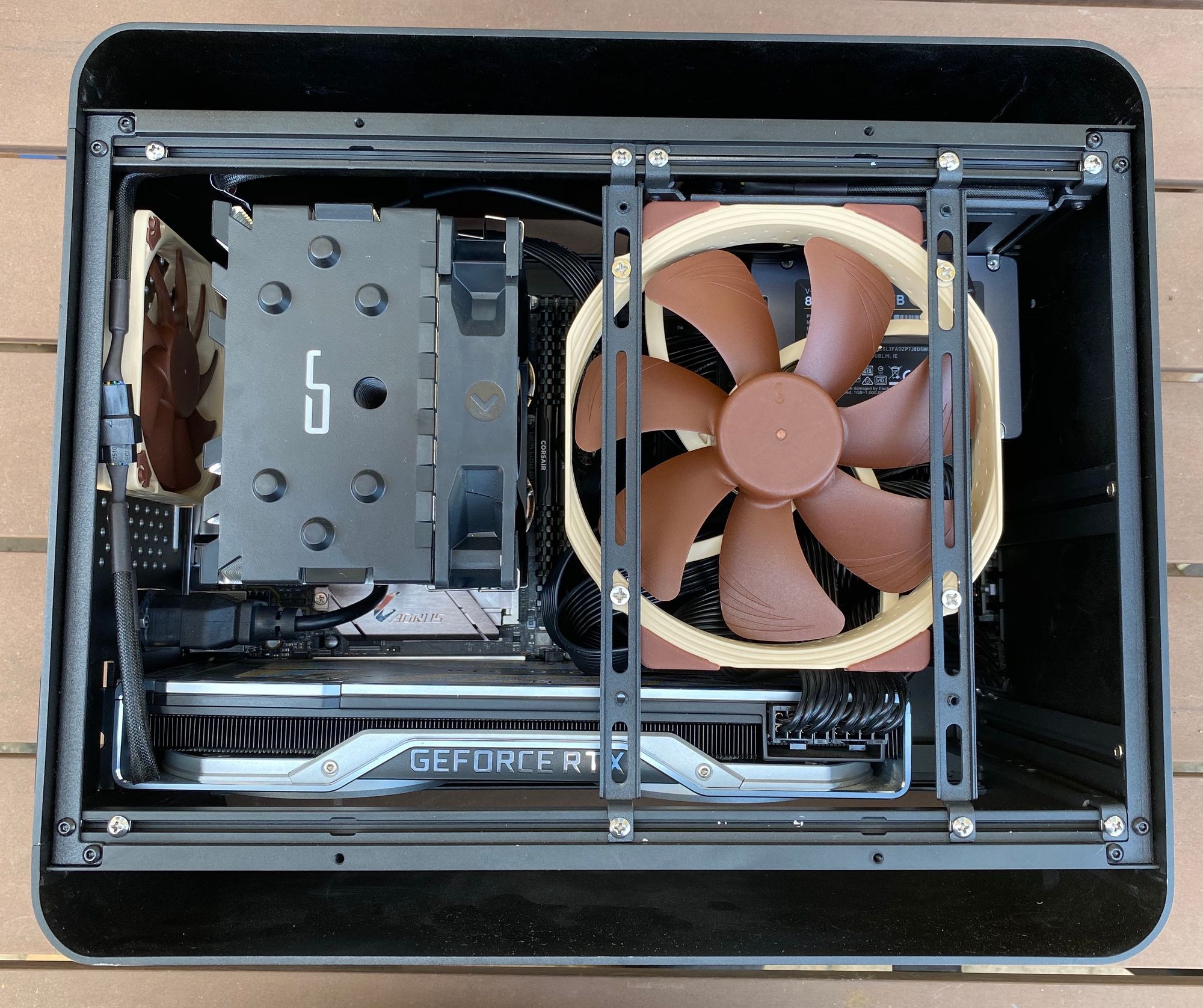

The attraction here is maximum power in minimum size. Note that each of these cases are just large enough to fit ...
... though the DA2 offers substantially more room for cooling the CPU and adding fans.
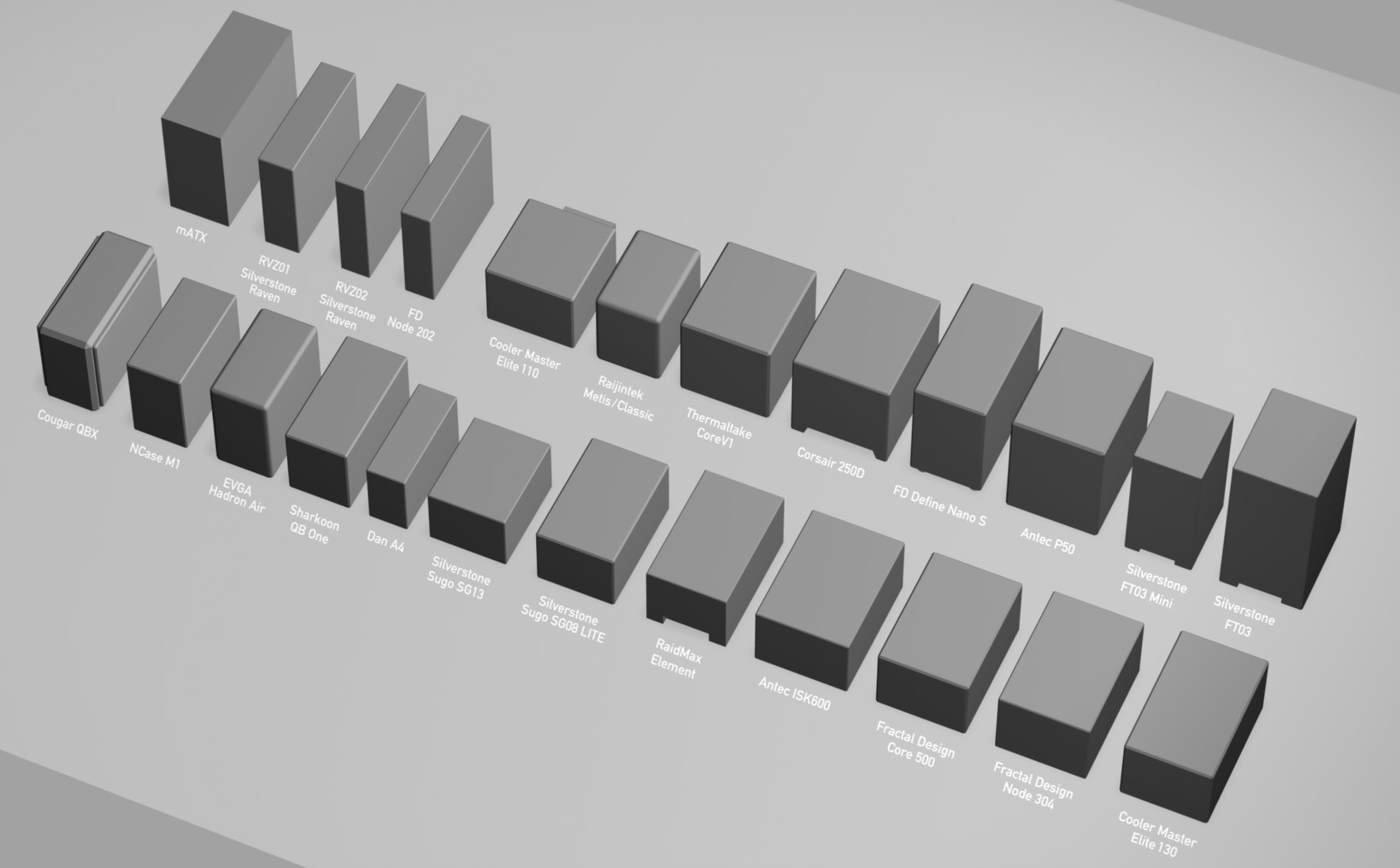
I'm not sure you can physically build a smaller standard mini-ITX system than the DAN A4 SFX, at least not without custom parts!
DAN A4-SFX
200mm × 115mm × 317mm = 7.3 liters
Silverstone RVZ02 / ML08
380mm × 87mm × 370mm = 12.2 liters
nCase M1
240mm × 160mm × 328 mm = 12.6 liters
Streacom DA2
180mm × 286mm × 340mm = 17.5 liters
(For comparison with The Golden Age of x86 Gaming Consoles, a PS4 Pro occupies 5.3 liters and an Xbox One S 4.3 liters. About 50% more volume for considerably more than 2× the power isn't a bad deal!)
I chose the Streacom DA2 as my personal build, because after experimenting heavily with the DAN A4 SFX, I realized you need more room to deal with extremely powerful CPUs and GPUs in this form factor, and I wanted a truly powerful system:
Compared to my old 2015-2017 system, a slightly overclocked i7-7700k, that at least gives me 2× the cores (and faster cores, both in clock rate and IPC), 2× the memory, and 2× the M.2 slots (two versus one).
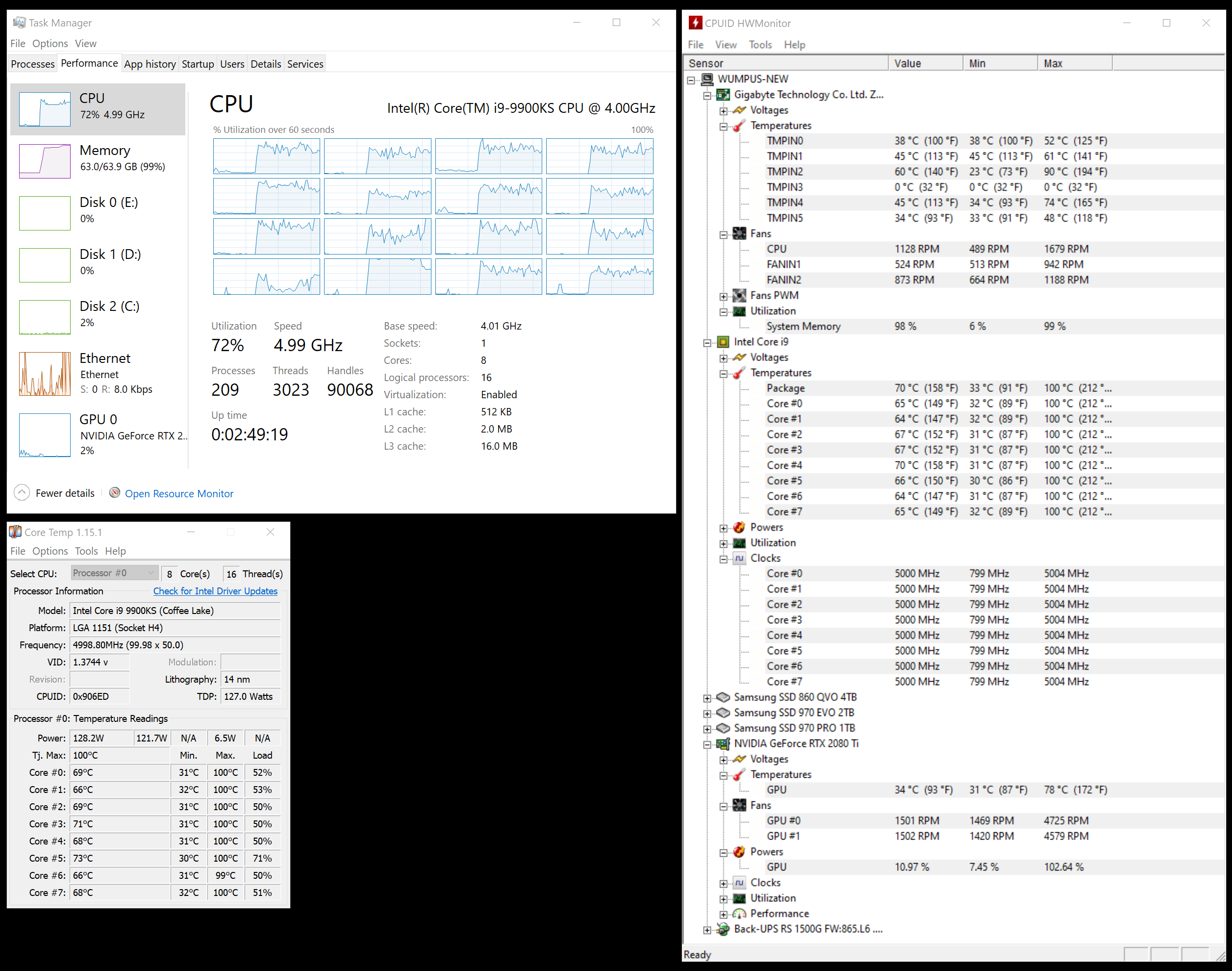
The DA2 is a clever case though less perfect than the A4-SFX. What's neat about it is the hybrid open-air design (on the top and bottom) plus the versatile horizontal and vertical bracket system interior. Per the manual (pdf):
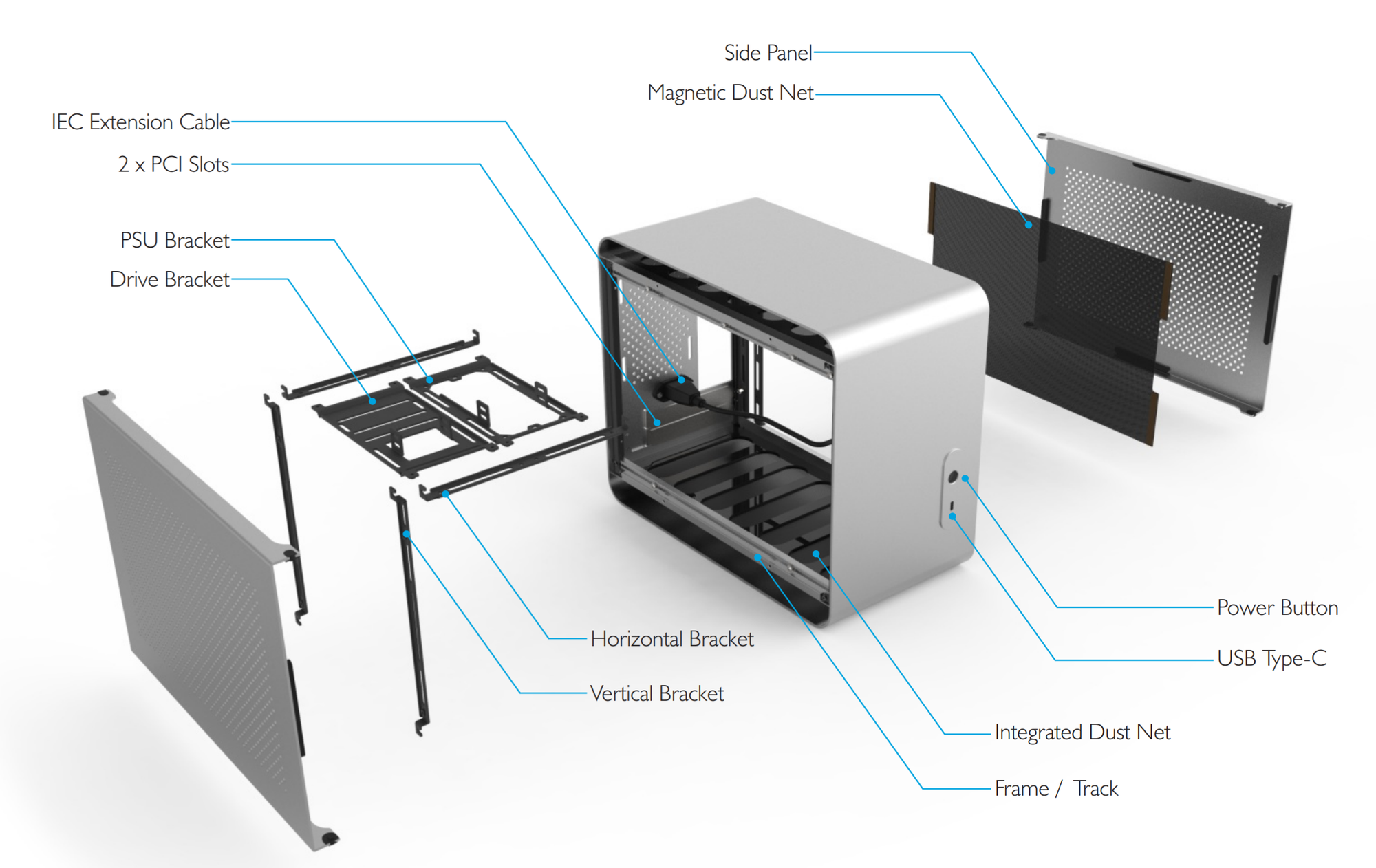
Check out all the bracket mounting options. Incredibly versatile, and easy to manupulate with the captured nut and bolt design:
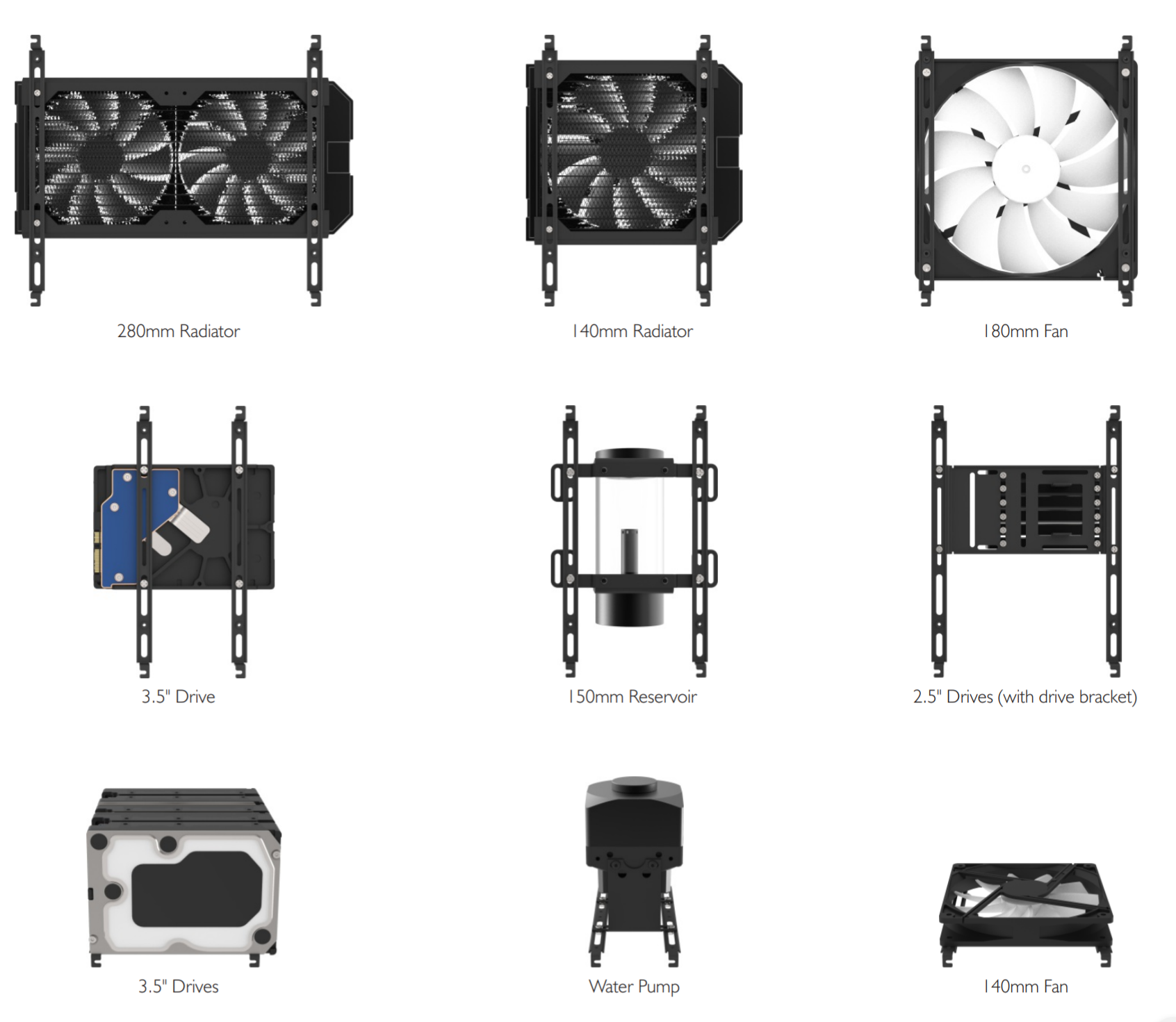
Note that you can (and really should) pop out the top and bottom acrylic pieces with the mesh dust net.
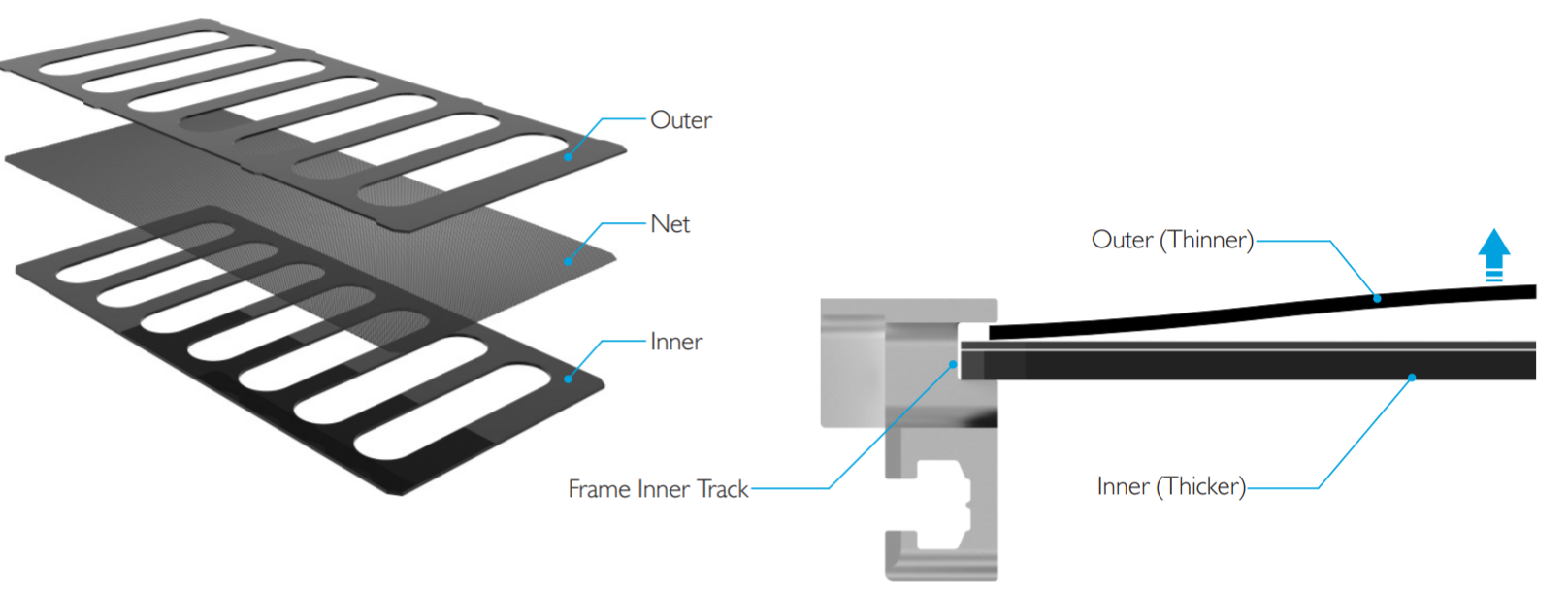
I had dramatically better temperatures after I did this, and it also made the build easier since the case can fully "breathe" through the top and bottom. You'll note that the front of the DA2 is totally solid, no air holes, so you do need that extra airflow.
I only have a few criticisms of this Streacom DA2 case:
Here's the configuration I recommend, open on both the top and bottom for maximum airflow, with three fans total:
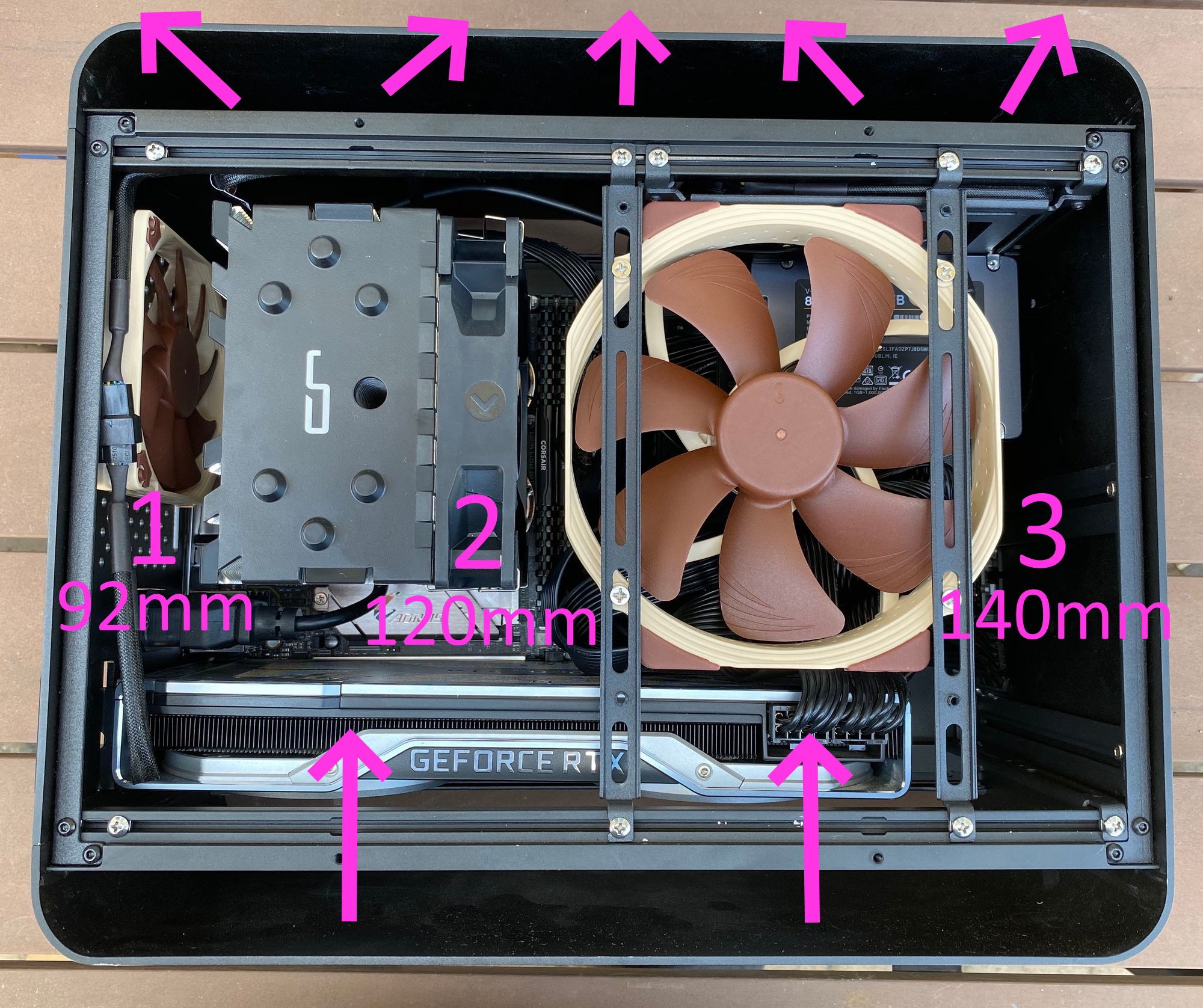
If you are a water cooling kind of person – I am definitely not, I experienced one too many traumatic cooling fluid leaks in the early 2000s – then you will use that 140mm space for the radiator.
I have definitely burn-in tested this machine, as I do all systems I build, and it passed with flying colors. But to be honest, if you expect to be under full CPU and GPU loads for extended periods of time you might need to switch to water cooling due to the space constraints. (Or pick slightly less powerful components.)
If you haven't built a PC system recently, it's easier than it has ever been. Heck by the time you install the M.2 drives, memory, CPU, and cooler on the motherboard you're almost done, these days!
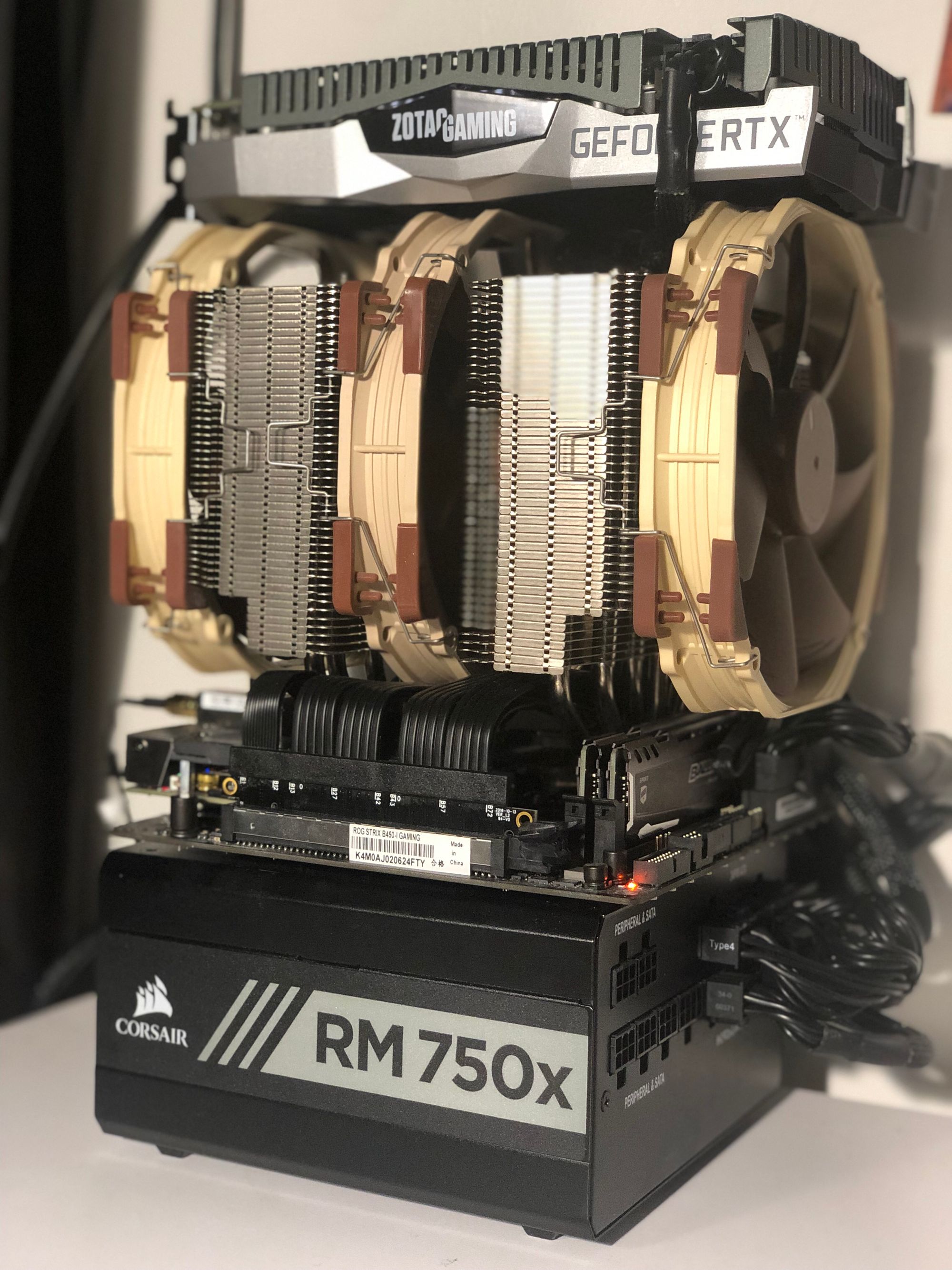
There are a lot of interesting compact mini-itx builds out there. Perhaps that's the primary innovation in PC building for 2020 and beyond – packing all that power into less than 20 liters of space!
If you want to change, customize or disable some built-in keyboard shortcuts (also known as hotkeys) in Mozilla Firefox web browser, this ar...