Adding your home and work address can greatly enhance your Google Maps experience. Basically, Google uses this information to provide a personalized experience. For example, Google can recommend restaurants based on your home location. It can also automatically tell you about traffic conditions from your home to work commute and vice versa.
Your work and the home location are also only visible to you, the data is hidden from the public. If you are ready to add these details in your Google Maps app, I’ll show you how.
Note: Google can also use this information to show personalized ads, so you may prefer to avoid providing this information if you are uncomfortable with this practice.
Add your home and work address in Google Maps
Your work and home address can be added from the Google Maps settings, just follow the below instructions:
In the Google Maps app, tap on the Main Menu at the top-left corner and select “Your places” option from it.

Here, under the “Labeled” tab, you will find fields to add both home and work addresses. Tap on “Home” here.
On the next page, you can add the home address by searching for it on the search bar or choosing it on the map. For most users, finding the location on the map will be much easier. Just use your preferred method and choose your home address.
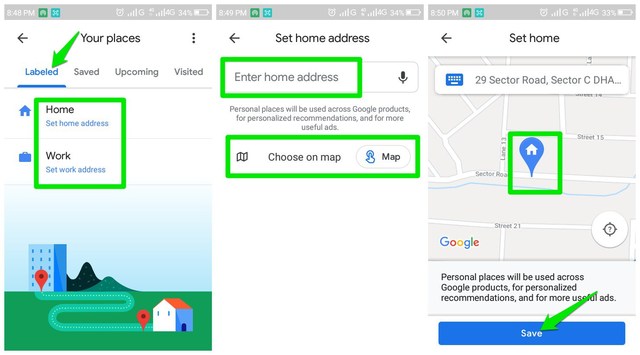
Afterward, you can tap on “Set up your commute” to add your work address as well, or tap on “Skip” if you only want to add your home address.

For the work address, you will have the same options to add a work address using the search bar or choose it on the map. Use any of the options to add the address.
You can also add more information such as your commute method and commute time to further personalize your experience. If you want to add this information as well, then tap “Next” and provide it.

That’s it, your home and work address will be added and you will receive a personalized experience based on your home, work, and current location.
Ending words
I personally find the most impact of this feature while finding a route to my home as it automatically recommends me the best route to home. Also, the instructions I have provided is for the Google Maps Android app, same instructions can be used for the Google Maps web app as well. If you have any questions, do let us know in the comments below.
The post How To Add Your Home And Work Address in Google Maps appeared first on Gtricks.
via Gtricks https://ift.tt/38y2c9b