If you are one of those users who have more emojis than text in their messages, then I am sure easy access to all the emojis matter to you. On Android, it’s really easy to access emojis right from the keyboard, and you can even switch emojis to your preferred style. However, on the desktop, you are limited to either copy/pasting emojis from dedicated websites or manually entering them.
If you want to stay in the emoji game on your desktop as well, then I know a few Chrome extensions that will let you use the latest emojis with a single click. Below I have reviewed 3 of the best emojis extensions for Chrome, take your pick.
1. Emoji for Google Chrome
I’ll start with my personal favorite that I particularly like for its ability to change emojis all over the web to your preferred emoji style. To start using, just click on the extension button and all the emojis will open up. The emojis are listed under dedicated categories and you can use the search bar to quickly find the emoji you need. To use an emoji, click on it to select it and then click on the “Copy” button below to copy it to your clipboard. Now you can paste the emoji anywhere by pressing Ctrl+V.

Additionally, if you want to change emoji style, click on the “Options” button. Here at the top, you can select Google, Apple, Twitter, Facebook, Messenger, and EmojiOne. Once selected, you will only see the emojis in your selected style all over the web.

2. Emoji Keyboard by EmojiOne
Emoji Keyboard by EmojiOne is similar to Emoji For Google Chrome extension, but it’s a bit easier to use. The interface is much smoother and you can quickly access your recently used emojis right from the top. To use the emojis, just click on one and it will be copied to the clipboard. Furthermore, you can click multiple emojis and all of them will be copied in a row.

Unfortunately, this extension only supports emoji style from EmojiOne and it also doesn’t replace emojis over the web with its own emoji style. Apart from this drawback, it is actually a great emoji chrome extension that even offers emojis based on skin color.

3. Emoji Keyboard
Honestly, this Chrome extension for emojis has a bit outdated interface. However, it offers a great collection of emojis and it’s very light on system resources as well. The extension works similar to the ones mentioned above, just click on the extension button and then click on an emoji to copy it to the clipboard. The emoji categories are written in text without dedicated icons, but the larger size of the emojis make it easier to view and select emojis.

One thing that makes this extension worth trying is its powerful search feature. Unlike other extensions, it doesn’t depend on the name of an emoji to search emojis. When you will enter a keyword, it will search for objects inside emojis and also show emojis that match similar keywords. For example, searching for “hat” will not only show “hat” emojis but also emojis that are wearing some kind of hat.
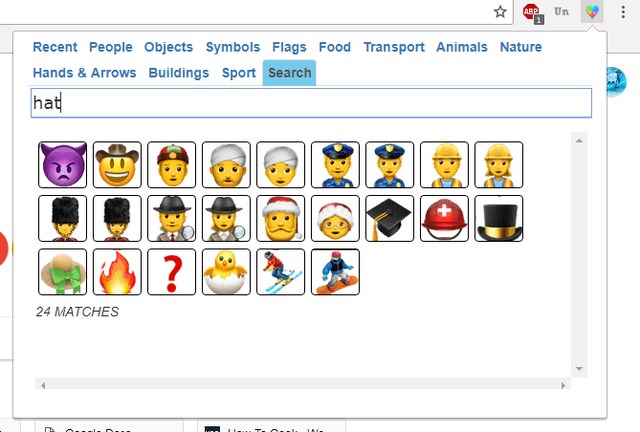
In simple words, Emoji Keyboard will always be able to provide a good list of emojis based on what you want to convey.
Ending words
In my opinion, Emoji for Google Chrome is the best emoji Chrome extension as it lets you view emojis in different styles. However, for ease-of-use, the other two extensions do a much better job. And if you are a real emoji maniac, you can install all three of these extensions as they all have a good number of unique emojis that you may not want to miss.
Let us know in the comments if you know any other cool emoji extensions for Chrome.
The post 3 Best Emoji Chrome Extensions Every Emoji Fanatic Needs appeared first on Google Tricks Blog.
via Gtricks http://ift.tt/2ourocv
No comments:
Post a Comment
If you have any question please let me know