Chrome is definitely the dominating force in the Android browsers world. It’s shipped with most Android phones and has enough features to make it the first pick for most people. However, if you want something different and unique, then there are many other third-party browsers as well that are actually worth a shot.
I have previously covered the 5 of the best Android browsers, but today I bring you 4 of the lesser known Android browsers that offer unique features worth trying. So without further ado, let’s see if any of these Android browsers can replace your default browser.
1. Puffin Web Browser
Puffin deserves the first mention for its reliability alongside a set of unique features. I will get to the uniqueness later, the more important part is its usability as a default browser in your phone. Puffin comes with all the required features that make browsing easier, including cloud protection, web page compression, cloud page rendering, desktop and mobile view, incognito mode, and more.
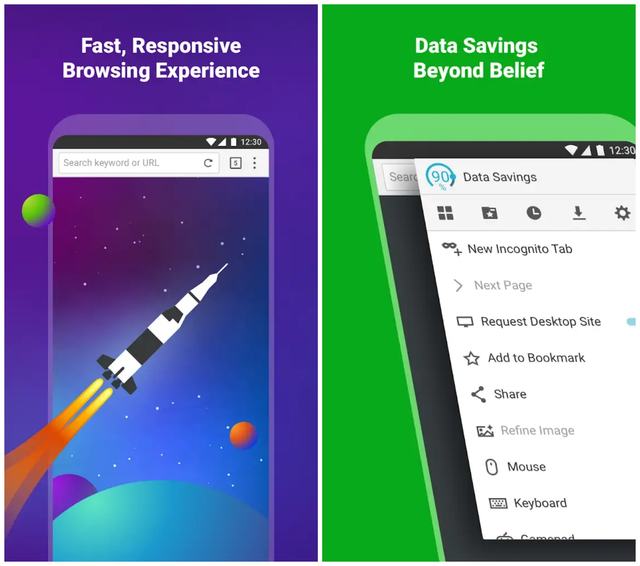
Coming to the interesting features, Puffin is one of the few browsers that fully support flash content with regular updates. If you need to use flash based websites or watch videos using flash player, then it’s a must. Furthermore, It lets you freely download content to their cloud servers to easily access from anywhere.
2. Armorfly
If you are privacy conscious, then Armorfly should be able to give some peace of mind with its extensive security and privacy features. The app well covers basic protection features, such as malicious websites and downloads detection. However, it goes a step further by offering a private vault to save your private data, and it always stays in incognito mode to delete traces of your browsing.
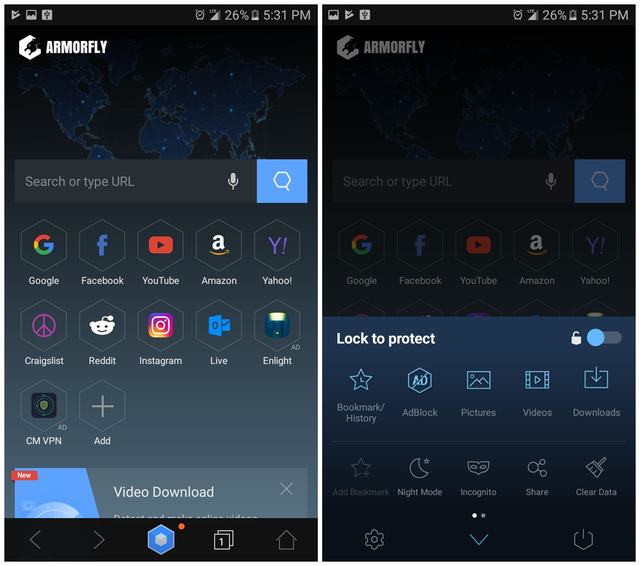
You’ll also get a strong ad blocker and a video downloader that makes most videos on the web downloadable. Apart from privacy, Armorfly also does a fine job of managing bookmarks, customizing fonts, and controlling multiple tabs.
3. Ecosia Browser
A simple chromium based browser that does everything you need but comes with a little twist. The browser mostly works as Chrome (chromium based you know), but its search engine is Ecosia instead of Google Search. All the money made by the Ecosia search engine through your searches is directly used for planting trees.
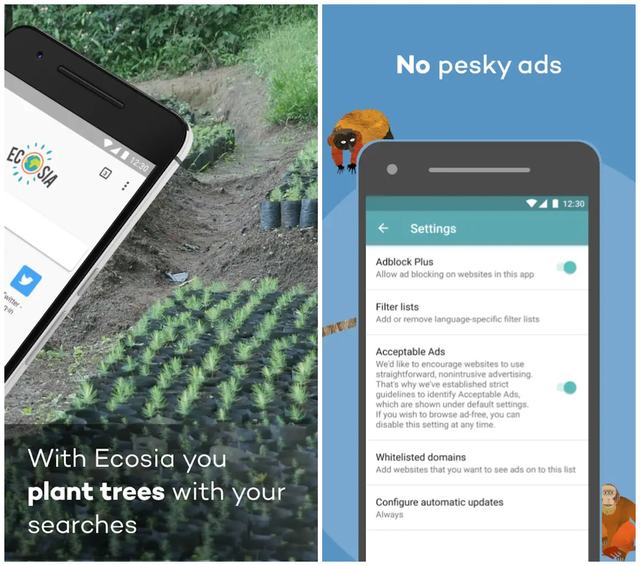
So far they have planted over 38 million trees and have over 7 million users. They also publish monthly financial reports and tree plantation receipts on their website, ensuring all the earned money is used for tree plantation. If you want to fight deforestation, then it’s a great browser to get started. However, it’s worth noting that Ecosia search isn’t as powerful as Google Search, but it should work fine for basic searches.
4. Cake Web Browser
If you love random searching the web, then Cake browser is perfect for you. It has a unique swipe feature that lets smoothly swipe through search results without stopping. When you search something, usually the top result is the one you’ll click. Cake browser automatically loads that first result as you enter the keyword and you can access that result with a single swipe. You can keep swiping to see the next result.
It also gives you full control over which search engine you would like to use. Apart from faster navigation, it has a built-in ad blocker, a strong pop-up blocker, incognito mode, tab manager and more. Overall, it’s a great browser that makes surfing the web even easier.
Ending words
I personally like Cake browser for its intuitive navigation, but if you are more concerned about privacy (which Chrome heavily lacks), then Armorfly is perfect. Do let us know in the comments if you any other interesting browsers for Android.
The post 4 Lesser Known Android Browsers That Offer Features Worth Trying appeared first on Gtricks.
via Gtricks https://ift.tt/2OX6Zbg
No comments:
Post a Comment
If you have any question please let me know