Bluetooth technology might be a little outdated when it comes to transferring files, but still many of us use it today when a WiFi connection isn’t nearby. If you often need to transfer files using the Bluetooth of your Android phone, then I know a bunch of apps that can give extra wings to the basic Bluetooth feature of your phone.
Each of such apps has got a couple of unique features that can help you get more out of your Bluetooth file transfer experience. Let’s get straight to them:
Bluetooth File Transfer by Medieval Software
Besides sharing files and data with other devices, the app allows its users to browse the phone of any other Bluetooth ready device as well by its File Transfer Profile and Object Push Profile. The app is, fortunately, free of cost, and is supported by 21 different languages using its unique Multilingual user-interface. You can also share contacts in VCF form and applications as APK files. Furthermore, you can search, copy, rename, move, and delete your files and folders using the built-in file explorer.
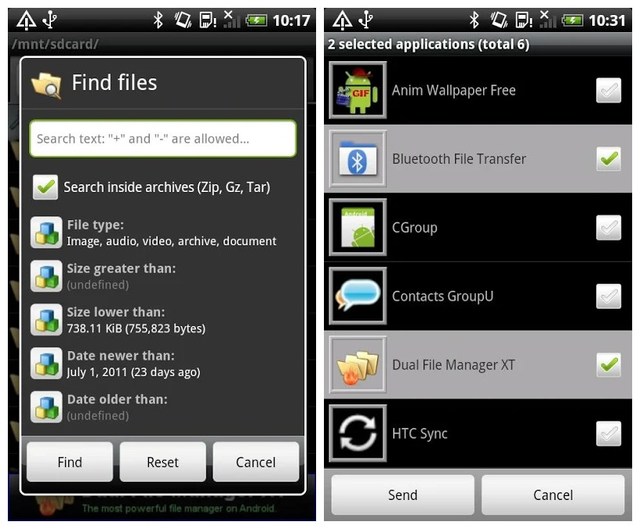
Bluetooth Files Transfer by Modern Perfomance Develop
This app basically adds a bunch of extra features to the native Bluetooth feature to enhance your overall Bluetooth file transfer experience. It permits you to send files profusely to the other device which is hence a rarity. There is a built-in file explorer and an image viewer to both manage and send files from the same interface. It can also work as applications back up tool or share them as APKs via Bluetooth. In addition to this, it supports other familiar platforms for sharing including Google Drive and Dropbox.

Bluetooth Sender – Transfer & Share
Sending system applications whatsoever usually isn’t possible, but this Bluetooth app easily allows you to do that, astonishingly. Just like regular apps, it can extra the APK file of any system app without rooting. The app also contains a feature called Sending Bucket that makes one capable of listing all the selected items, and this is something I’d say is very catchy.
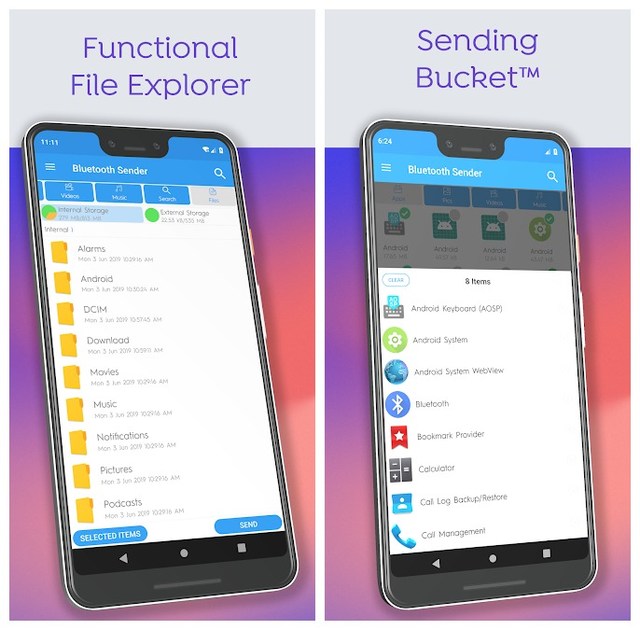
Another more fascinating and powerful feature of the app is that it has the option of selecting all sorts of items with different extensions at the same time. Whether it is an audio/video file or any application with APK extension; just select them irrespective of their formats, and share or send over. In addition to all these amazing features, you can also extract your applications to back up all your apps.
Bluetooth App Sender APK Share
Generally sending or sharing apps is considered to be a hard job; especially when you are out of your data, or the internet connection isn’t available in your surroundings. It is one of the main functions of the app that it lets you send in applications without any aimless interference to the other device. And if the internet connection is within your reach, the app has also the option of sharing apps via Facebook, email, or any other sharing method. Through the app, you can also view all installed apps along with their particulars on your device at once, and uninstall unwanted ones with just one tap.

Ending thoughts
These were some Bluetooth file transferring apps I found to be very useful. And I’m sure that all your puzzles regarding the issues that you face during transferring files will have been solved without any apprehension. Just read the description given above, pick up the app that is relevant to you, and install to synchronize. Which one of these apps you’ve liked; don’t forget to share below in the comments section.
The post 4 Android Bluetooth File Transfer Apps To Supercharge Your Phone’s Native Bluetooth appeared first on Gtricks.
via Gtricks https://ift.tt/2OCt1V0
No comments:
Post a Comment
If you have any question please let me know