Ever got baited by a fiery video thumbnail only to show a guy nagging about the politician he dislikes? I know it feels really bad to waste a good few minutes of your life like this, but it’s simply how YouTube works. Creators have the option to add thumbnail from outside the video, therefore they can add anything that could be attractive enough to make you click it.
If you are tired of clickbait thumbnails or those all-caps titles, then there’s a way to get rid of them. Today I will introduce a simple browser extension that can get rid of all the clickbait thumbnails and all-caps titles on YouTube.
Meet Clickbait Remover for YouTube
Clickbait Remover for YouTube is an open-source extension (source code) that lets you replace any custom thumbnails added by video creator with an actual frame from the video. You get to choose from which part of the video the thumbnail should be chosen. You can also make all the titles lower-case or just the first letter capital, which can be very helpful to even-out the attention to videos.
The extension is available on both Chrome and Firefox, and it should also work fine on other chromium-based browsers (worked fine for me on Opera). The best thing about the extension is that it changes thumbnails and titles in real-time, there is no need to refresh the page every time you make a change. This can be very useful if you want to see thumbnails from different parts of the video quickly.
How to use Clickbait Remover for YouTube
Using the extension is very simple, just install it in your browser and move to any page on YouTube; it could be search results, home, channel or trending page. Now click on the extension and select from which part of the video the thumbnail should be grabbed. It could be the start, middle or the end, and the thumbnails on the YouTube page will change as you make your selection.
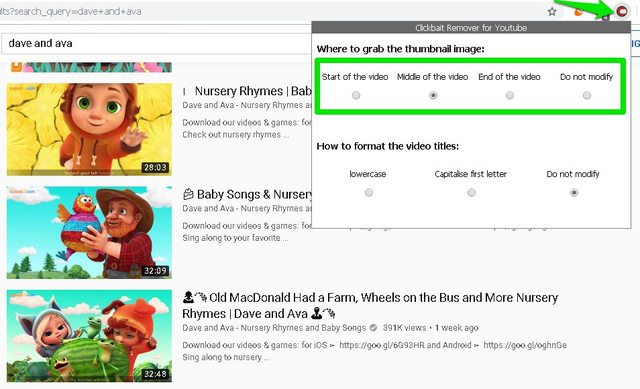
If you also want to change titles, you can select the option “lowercase” or “Capitalise first letter”, which will change all the video titles on the page. And of course, you can always select “Do not modify” option to load the original video thumbnails and titles.
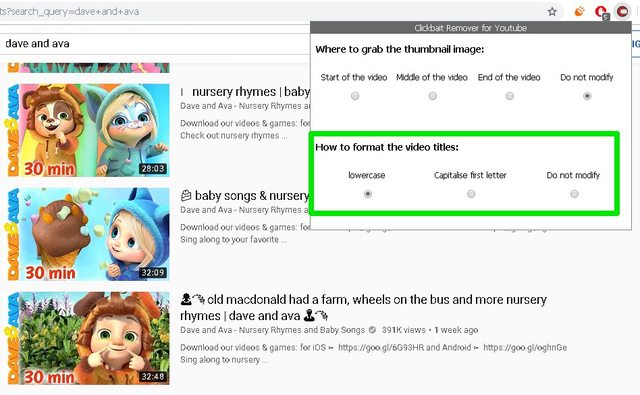
Wrapping up
Clickbait Remover for YouTube isn’t a silver bullet to save you from all the clickbait videos as the title wordings itself can be misleading. However, it will surely save you from many clickbait videos that use custom thumbnails to make you click. Let us know in the comments if you found this extension useful.
The post Here’s How To Stop Clickbait YouTube Videos From Wasting Your Time appeared first on Gtricks.
via Gtricks https://ift.tt/2Pww2qe
No comments:
Post a Comment
If you have any question please let me know