Chrome is the most used browser on Android devices, and it comes with a built-in adblocker. However, the adblocker of Chrome only blocks ads that are intrusive, such as pop-up ads. If you want to fully block all the ads while browsing the web on your Android phone, then you’ll have to find a different browser.
A quick search on Google Play Store will yield dozens of Android browsers with built-in adblock functionality. But honestly, they all are fairly bad when it comes to other features. Most of them are just chromium-based browsers with an adblocker slapped on them. If you are looking for actually good browsers with a built-in adblocker, then I can help.
Today, I am going to list down 4 Android browsers with a built-in adblocker that also come with great functionality and can easily replace your default browser. All of these browsers have similar adblocking functions, so I am going to focus more on telling you about their other features.
1. Opera Browser
Opera was the first browser to introduce a built-in adblocker on its desktop browser, and it didn’t take them the time to add a comprehensive adblock capability on its Android browser. The main takeaway of Opera is its built-in free unlimited VPN without any ads or intrusions. We all know how difficult it is to get a good VPN, and having one for free is definitely a blessing.

Opera itself has a sleek design with tons of interesting features like the ability to scan barcodes, custom newsfeed, a dedicated download manager, night mode, and much more. It’s also available on both mobile and desktop and you can seamlessly sync data on all devices.
Opera is chromium based, so it shares much of its functionality with Google Chrome. I personally like to call Opera “it’s Chrome with a little bit more”. If Chrome is your default browser, then switching to Opera will be a breeze.
2. Dolphin Browser
The popular Dolphin browser also has adblock functionality, but you will have to download a separate adblock add-on for it to work. Dolphin browser comes with a built-in flashplayer, which is rare to get as the internet is moving away from flash content. However, if you need to view any flash content like games or videos, then Dolphin will be able to run it.

It also has a built-in video downloader to download online videos while browsing, and its quick share functionality makes this just that easier to share on other apps. Best of all, Dolphin has tons of free add-ons to customize the browser as you like.
3. Pure Browser
Pure Browser isn’t very popular, but it’s definitely one of the best browsers on low-end devices. It’s a minimalist browser that focuses on offering only the essential features while making sure it puts the least pressure on your phone. As you must have guessed, the browser comes with an adblocker to keep your browsing experience hassle-free.

The browser itself is very small and works amazingly fast even if you have a low spec phone. Other than the regular browser features, Pure Browser also lets your download videos, use night mode, scan QR codes, save pages for offline viewing, and take screenshots.
4. Vivaldi
The browser founded by the ex-CEO of Opera Browser also has interesting features and a built-in adblocker. Vivaldi is known for its flexible interface that lets you use different themes and change the look of tabs and buttons as you like. Managing tabs is also a breeze using its swipe functionality that lets you quickly skim through dozens of opened tabs.
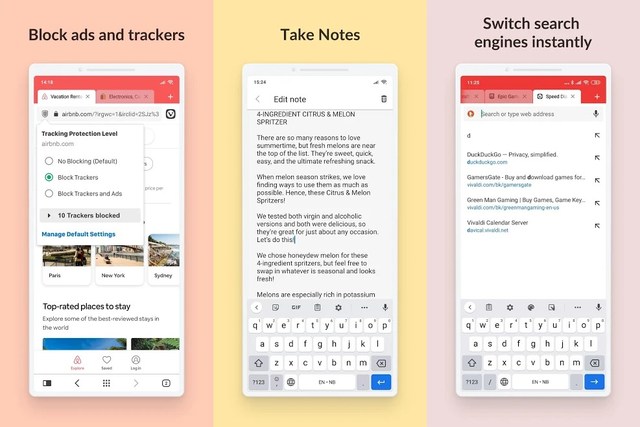
Just like Opera or Chrome, Vivaldi also comes with a secure sync feature that lets you sync data on all your devices and keep it secure with a password. Some of its distinct features include custom speed dials, full-length screenshots, note taker, quick shortcuts to switch search engines, dark mode, and a reader mode.
Wrapping up
I personally like Opera as it gives me tons of extra features and works similar to Chrome. However, I might be biased as Opera is my most used browser on the desktop too. I should also mention if you want to stick with Chrome but still want to block all the ads, then you can block ads at the system level. Here’s a post showing how to block ads on all apps in an Android device.
The post 4 Best Android Browsers With Adblocker That Actually Have Good Features appeared first on Gtricks.
via Gtricks https://ift.tt/3kEAX3e
No comments:
Post a Comment
If you have any question please let me know