Read the full article at AskVG.com
via AskVG https://ift.tt/2Au6mhh
Tech News is a blog created by Wasim Akhtar to deliver Technical news with the latest and greatest in the world of technology. We provide content in the form of articles, videos, and product reviews.
Most of the apps on the Google Play Store are pretty straightforward and serve a dedicated purpose. However, there are a bunch of apps that are just there to make you question the developer’s intent. Surely you don’t need these apps at all, yet you would still want them.
If you are ready to check out some really weird apps, then below you’ll find 5 such weird Android apps.
Your smartphone can not only fight mosquitos in arcade games, but can fight real-live mosquitos as well. Whether this app actually works in repelling mosquitos or not is questionable, but the app uses ultrasonic sounds that mosquitoes dislike. You can adjust the sound frequency from 8Khz to 22KHz, and as a human, you will not hear the sound or only hear a mild screech.

You just need to set the frequency and turn it on, it will take a few minutes to see it in action and the mosquitos will leave the vicinity of your phone. I was unable to test whether the app works or not as there are no mosquitos near me at this time of the year. Although I am sure whether it works or not, it’s still a very weird app.
A simple app to help you create a log of where and when you pooped. Mark your territory on a map and see where you have pooped – home, office, friend’s house, or even that downtown cafe. You just need to press a single button to mark your current location and forever mark it as your poop territory.
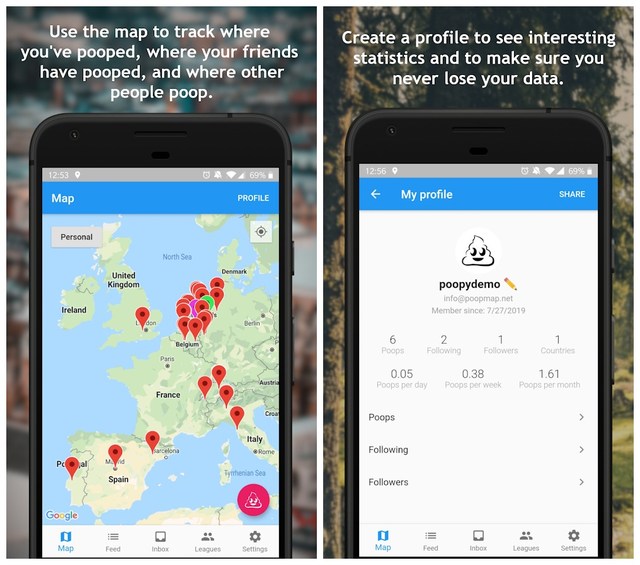
Apart from the regular logs, the app also has an interesting social aspect that allows you to notify your friends whenever you poop. You can see whenever one of your friends poops, and even drop a like for the fun of it.
Similar to that funny chrome extension nothing, this app also delivers nothing. And when I say nothing, I mean literally “nothing”. After installing and opening the app, you will just get a blank screen and there is nothing to do. You can look at the screen and think about your life while nothing distracts you, but the app itself can provide nothing.
Although the app has over a million downloads and thousands of reviews, you can bet people really love this weird app that does nothing. Even if the app does nothing, you can still read the funny reviews to kill some time.
What can be weirder than hypnotizing yourself? Although seemingly just for fun, this app actually has practical use and can help in relaxing and building confidence. It probably won’t hypnotize you and make you do stupid things like on those hypnosis stage shows, but it can hypnotize you in a state of relaxation.
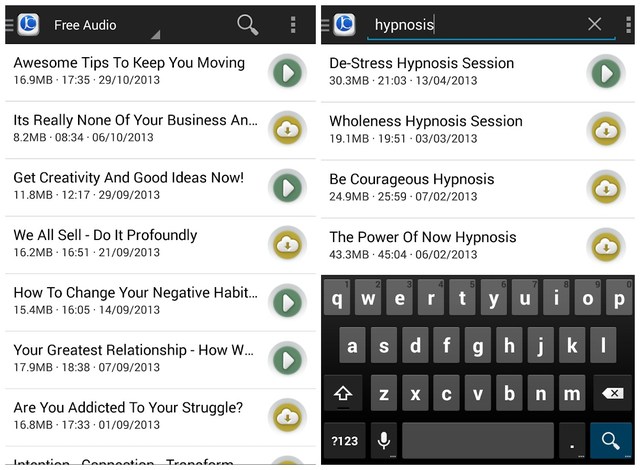
The app has over 200 free audio hypnosis sessions by none other than the popular hypnotist Joseph Clough. Just listen to them and focus to see if you can get hypnotized and how it will feel. There are also some paid sessions, but for most users, the free audio files are enough.
Okay, this one is weird, but in a risky way. S.M.T.H (send me to heaven) is a game where you will throw your phone above and it will calculate how much high you threw (in meters). You can challenge your friends to see who can throw their phone higher (possibly without breaking it). All the users are solely responsible for the use of this app.
You can compare your score with your facebook friends and see the current top 10 scores of the day-month. It might not be a good idea to play this app on your new Android phone, but you can give it a go on your old phone you are already looking to get rid of.
So these are some of the weirdest apps you can find on the Google Play Store. Although most of them don’t actually serve a good purpose, it sure is fun to have them on your phone. Do you know any other weird Android apps? Do let us know in the comments below.
The post 5 Utterly Weird Android Apps You Probably Never Heard Of appeared first on Gtricks.
Latitude and longitude coordinates can be used to pinpoint a location anywhere on a map. Although we can easily pinpoint and share a location on our map app, but latitude and longitude coordinates are still important in many scenarios. For example, if you are not sharing a location from a map app to another or maybe you need to physically provide coordinates to a location, then you can do so with latitude and longitude coordinates.
Thankfully, if you need to find exact latitude and longitude coordinates of a location, then Google Maps can easily provide them. Today, I will show you how to find latitude and longitude coordinates of any location on Google Maps desktop and Android app.
On Google Maps desktop, you can’t find latitude and longitude on the lite version, therefore make sure there is no lightning bolt icon at the bottom which represents lite mode. Now right-click on the area of which you need to find latitude and longitude coordinates and select “What’s here?” option from the context menu.

A small card at the bottom will open where you can see the latitude and longitude. You can note it down from here.
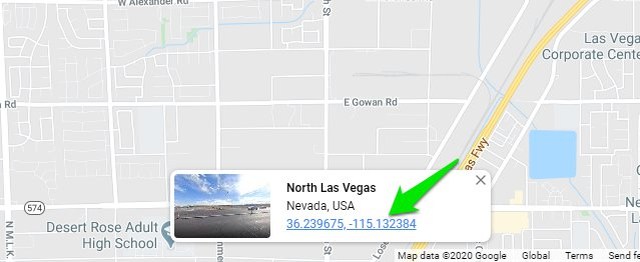
However, if you want to copy the values, you must click on the latitude and longitude coordinates. This will open a panel on the right side where you can see latitude and longitude in DMS and DD formats. You can highlight the values here and copy them.

On the Google Maps Android app, tap and hold on the location of which you want to find latitude and longitude. This will drop a pin and you will see the latitude and longitude coordinates in the search bar.
However, if you tap on the coordinates to copy them, the search bar will instead show details of a nearby known address. Therefore, you won’t be able to copy the coordinates. One workaround I have found for this problem is to tap and hold to drop the pin and then immediately tap on the search bar. If you do it fast enough, the search bar will not fill any address and instead fill latitude and longitude coordinates that you can copy.

I know it will be a little difficult to copy coordinates on the app, but just try to be fast enough and it should work.
I believe it should have been easier to copy coordinates on the Android app, but I guess an actual address detail is more beneficial for mainstream users. Once you have found coordinates you need, you can enter them in the search bar of any supported maps app and it will directly open the exact location.`
The post How To Find Latitude and Longitude Coordinates on Google Maps appeared first on Gtricks.
UPDATE: Release of Microsoft Edge 143.0.3650.75 stable version to public. Good news for Microsoft Edge users! Microsoft has released Chromiu...