Smartphones are largely based on applications that are used for the fulfillment of different functions. On Android, the most appropriate source for every one of us to download them is verily Google Play Store. But there are thousands of apps available that don’t either make it to the Play Store due to any reason or are banned due to the restrictions imposed by Google. Many of such apps have been wonderfully designed, and are very helpful while using them on your android device.
If you are ready to go beyond the ecosystem of Google Play Store, then below is the list of 5 such apps that you will not find on Google Play Store,
Note: You must allow installation from unknown sources from the security settings of your phone before installing any of these apps.
1. Tachiyomi
If you are an avid reader, then this app is something you won’t mind installing on your phone in the least. It’s an awesome manga reader with customizable settings and optimized features for android users. You can select any book of your choice from the list available there, and start reading wherever you are. The app is freeware and available for both-online and offline-use. You can even stick your bookmarks if you have to leave reading in between so that you can resume next time from the same spot.

2. VIPER4Android
Due to its somewhat unauthorized permissions, Google has not allowed its entrance in its Play Store. But honestly, it’s the best equalizer for you especially if you are an audio geek. You can use this lab to make the best out of your songs, sound clips, audios and so forth. It has plenty of filters, effects, and features that you can use to enhance your experience with your favorite music.

The app is compatible with even newbies seeking improvements in any of the clips in their phones. The only problem with this app is that it works with rooted android devices.
3. Popcorn Time
After talking about readers and music lovers, how can we neglect popcorn lovers? And this very word “POPCORN” reminds each of us of a cinema hall, comfortable seats, friends around, warm environment, popcorn in hands, and a big screen in front televising movie of our own choice. Yes, you got it right! The app is a comfortable way to watch hundreds of movies and TV series of your own choice on your smartphone without having to download anything. It works like a torrent, and its first screen shows recent releases available to you.
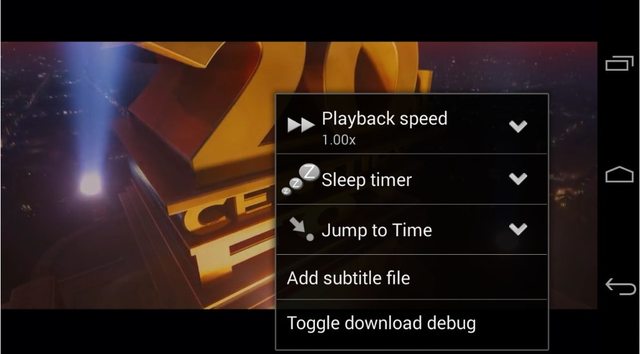
4. Blokada
I know how extra pop-ups and ads bother you especially when you’re in the midst of things. Blokada is an open-source ad-blocker that lets you do away with them both apps and browser. It requires android version 2.1 and above. In other words, any android phone at the present time will be fine with this app. You won’t find it on Google Play Store as ad blocker apps are prohibited by Google, but you can easily find it on its own website.

We have a step-by-step guide on how to install and use Blokada to block all the ads on Android, you can refer to it for instructions.
5. Tubemate
The app is the best tool for downloading Youtube videos. By using this app, you can also convert your video files into audio files, and resize them according to the space you have available in your device. Previously Play Store’s terms and conditions were enough friendly in this regard, so there were tons of apps available on the Google Play Store you could use to download videos from, but now they’ve dropped a ban so users are supposed to rely on third-party apps; Tubemate is one of the best apps for this in my opinion.
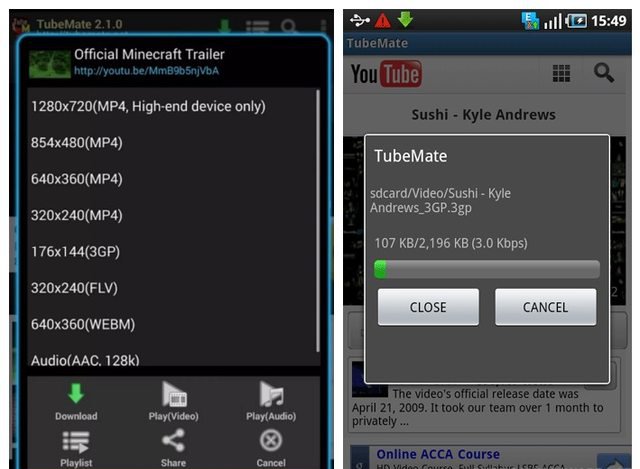
Ending Thoughts
Because I like reading a lot, so my favorite is Tachiyomi. Due to the unavailability of time, very rarely I do use Popcorn Time to watch my favorite series. Which one of these apps you like, do let me know underneath in the comment box.
The post 5 Must Have Android Apps That You Can’t Get on Google Play Store appeared first on Gtricks.
via Gtricks https://ift.tt/2zbRR3u
Your article is amazingly smart. I love to (look at web sites on) your diary's posts every day and that I got huge help from your (shared online writing page) and developed a replacement app android game keyboard you'll check.Thanks for the wonderful diary.
ReplyDelete