Psst! Hey, want to look cool and awe your friends? Well, I got just the trick to make your friends respect your inhuman gaming skills. I am sure you know about the T-Rex game in Chrome that you can access when you are offline. It’s quite a difficult game to play and for an average person going above 3000 score is actually worth a pat on the back.
What if I tell you that you can easily score over ten thousand high score in the T-Rex game without even playing the game? That’s right, with a small string of code you can make the Chrome play the game on hyperspeed and reach score as high as 99,999. Let’s see how to do it:
Chrome T-Rex game high score cheat
To access the T-Rex game, either turn off your internet connection and search something on Chrome or type chrome://dino in the address bar and hit Enter if you don’t want to go offline. Now right-click anywhere and select “Inspect” from the context menu.
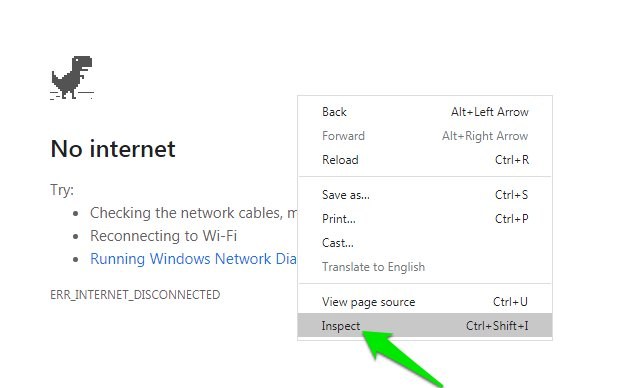
Here move to the “Console” tab and paste this code Runner.instance_.setSpeed(1000) and press Enter key.
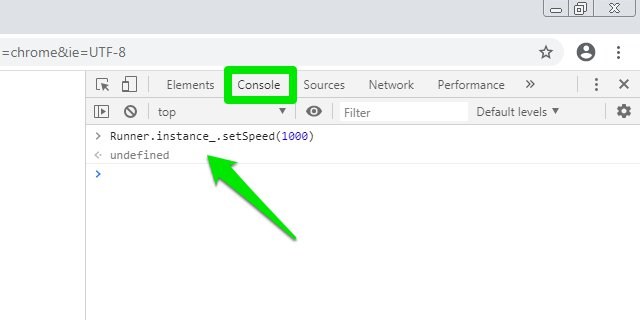
Now click on the T-Rex game panel on the left and hit the space bar to start it. You will see the dino running fast without hitting any of the obstacles, and the score will calculate much faster as well. You can click on the console panel to pause the game.
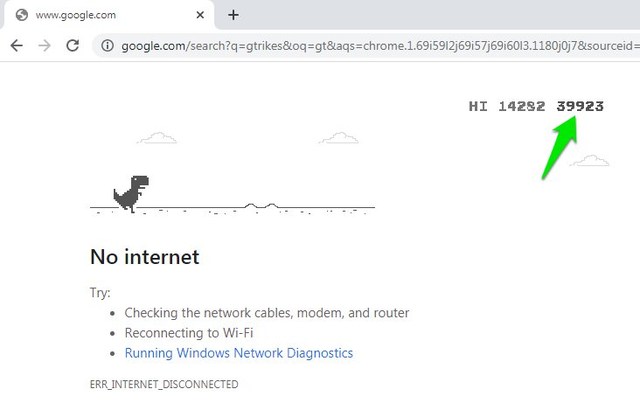
Once the desired score has been achieved, right-click on the code string and select “Clear console”.
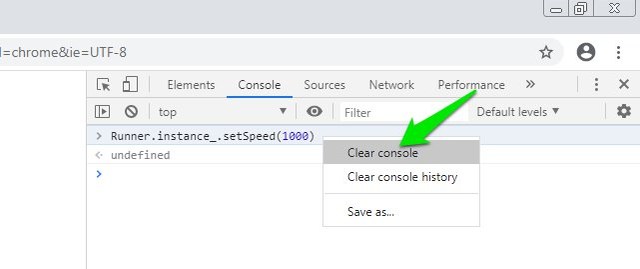
Afterward, again add the code string but edit the “1000” at the end to add any number below 340, such as Runner.instance_.setSpeed(200).
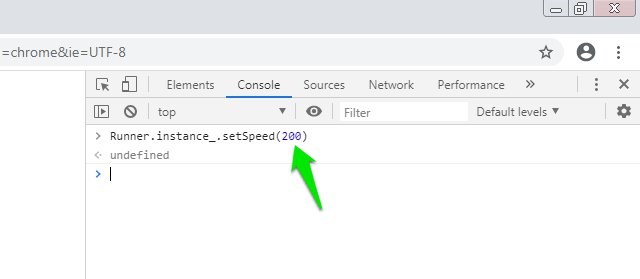
Again click on the game panel and it will slow down and hit an obstacle leading to the game over and your high score recorded.
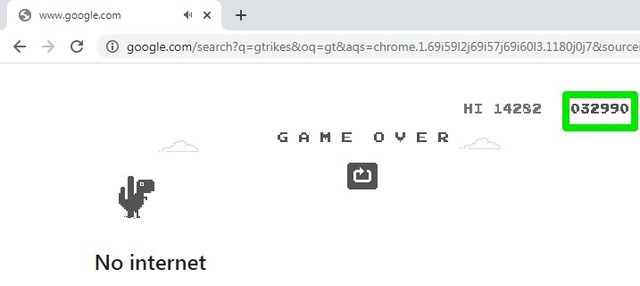
Now go take a screenshot and share it with anyone you like. However, don’t forget to close the developer console window before taking the screenshot.
I am sure you are wondering how this trick actually works? Well, using the code string we force the T-Rex game to play at hyper-speed leading to faster score calculation. And when the game plays at unrealistic speed, it also stops considering objects in the way i.e. the objects don’t affect the T-Rex. The “1000” at the end of the code represents speed. You can increase the number to calculate score even faster, and decreasing it below 340 speed will make the game speed realistic and the game will consider obstacles again.
Ending words
I will recommend you to keep your score below the 10,000 threshold to make it look realistic. And I can only hope that your friends don’t force you to play the game in front of them afterward. Do let us know in the comments if you found this little trick fun and how you used it.
The post Cheat Google Chrome T-Rex Game To Get Unbelievably High Score appeared first on Gtricks.
via Gtricks https://ift.tt/2wrlVKe
No comments:
Post a Comment
If you have any question please let me know