Read the full article at AskVG.com
via AskVG https://ift.tt/2PbhgFd
Tech News is a blog created by Wasim Akhtar to deliver Technical news with the latest and greatest in the world of technology. We provide content in the form of articles, videos, and product reviews.
Breaking the long tradition of naming its versions after tasty treats and desserts, Google’s operating system Android is now going to release its new version with digital signification, something which the other operating systems including Windows and iOS have preferred since their inception. Alongside this new evolution, android has also announced the release of its new logo almost after a gap of over five years.
Sameer Samat, the Vice President of product management, in his post entitled A pop of color and more: updates to Android’s brand has declared these new developments to be officially started being used in the coming weeks with the final launch of their new version. Supposing its new version to be called “Q” in its new release, he says that it’s now going to be called android 10, as the names weren’t always understandable for everyone in the global community, referring to more than its 2.5 billion active devices varying from tablets to smartphones, televisions, and watches strewed all over the world.
Justifying the stance of the brand, he explains the new advancement while giving the example of alphabetical letters ‘l’ and ‘r’, which, he says are not distinguishable and, therefore, are not spoken in some languages. As a result, hearing android Lollipop wasn’t intuitively clear that it was the reference to the version that came after KitKat, he points out. Moreover, it does not work well for new android users as they find themselves totally unfamiliar to android’s naming tradition, he adds.
In addition to this, he includes that many puddings are either not known as desserts in some places, or they are not popular there. Taking these accounts into consideration, the operating system has decided to become more relatable and clear for every user across the world. Due to which, its versions will from now on be enumerated.
The operating system is also going to show itself up with a refreshed look being observed as modern and accessible. The logo and color of the operating system had earlier been updated back in 2014, the blog reads.
Non-human member of the community, the Android robot that is acquainted with everyone due to its fun and curiosity will be given a special place in the upcoming logo of the brand. The text and color of the logo are also going to be changed, and now it will be Black instead of Green. One of the basic reasons for this small change is it being more legible for people with visual impairment, as it was harder to read when it was green.
At the end of his blog post, he thanked the global community for supporting the android operating system, and for inspiring them over the years.
The post Android 10 Drops Dessert-Inspired Names and is Coming With a New Logo appeared first on Gtricks.
Yesterday, I clicked on a YouTube mobile link on my desktop which opened up the YouTube mobile website. It seemed rather harmless, but after that one visit I always ended up on the YouTube mobile website on my desktop no matter how I access it. I tried manually entering YouTube desktop URL, accessed it from Google search results, opened it from a bookmark, and even restarted the browser, but nothing worked.
After grinding a good half an hour, I managed to solve the problem and vowed to never click a YouTube mobile link again, ever. If you are stuck in a similar situation, then today I will tell you how to stop YouTube from opening the mobile website on the desktop.
Before we move to solve the problem, it is important to know why this problem occurs in the first place. This problem only occurs when you open YouTube mobile via a web `link that has mobile ID in it (below is the link example).
Example: https://m.youtube.com/?persist_app=1&app=m
When you open a YouTube mobile link, YouTube places a cookie on your browser that suggests that your device (desktop in your case) is optimized for YouTube mobile version. Therefore, it starts treating your desktop as a mobile device and opens YouTube mobile version no matter from where you access it.
So who’s the culprit here? Yes, it’s that tiny cookie that turns your desktop into a mobile device for YouTube. Therefore, all you need to do is delete that cookie and everything will be alright.
Of course, you can always flush all your browser cookies and this issue will be fixed. However, this isn’t practical for every user as cookies play an important role in keeping you logged in on websites and save website data. So I am going to show you how to delete YouTube cookies only so your browsing experience isn’t affected.
We have previously covered how to delete cookies of a specific website using different methods, you can refer to it to learn all the methods. However, here I am only going to show you the easiest method to do so that is universally applicable to all the browsers. Let’s get to it:
Open up YouTube mobile on your desktop and click on the green “Lock” icon at the start of the browser address bar.
![]()
From the menu, click on “Cookies”.
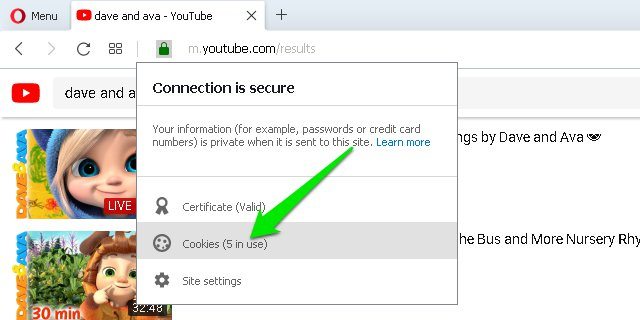
Now select “youtube.com” cookie here and click on the “Delete” button at the bottom to delete it.

Afterward, click on “Done”, close the tab, and open YouTube again in a new tab. You’ll see that the YouTube desktop version will be opened.
Tip: Although deleting the whole youtube.com cookie shouldn’t affect anyone’s Youtube experience. However, if you don’t want to delete all the cookie data, then you can also double-click on “youtube.com” cookie and delete the “PREF” cookie inside it. The results would be the same.
The post How To Stop YouTube Mobile Website From Opening on The Desktop appeared first on Gtricks.
Smartphones are largely based on applications that are used for the fulfillment of different functions. On Android, the most appropriate source for every one of us to download them is verily Google Play Store. But there are thousands of apps available that don’t either make it to the Play Store due to any reason or are banned due to the restrictions imposed by Google. Many of such apps have been wonderfully designed, and are very helpful while using them on your android device.
If you are ready to go beyond the ecosystem of Google Play Store, then below is the list of 5 such apps that you will not find on Google Play Store,
Note: You must allow installation from unknown sources from the security settings of your phone before installing any of these apps.
If you are an avid reader, then this app is something you won’t mind installing on your phone in the least. It’s an awesome manga reader with customizable settings and optimized features for android users. You can select any book of your choice from the list available there, and start reading wherever you are. The app is freeware and available for both-online and offline-use. You can even stick your bookmarks if you have to leave reading in between so that you can resume next time from the same spot.

Due to its somewhat unauthorized permissions, Google has not allowed its entrance in its Play Store. But honestly, it’s the best equalizer for you especially if you are an audio geek. You can use this lab to make the best out of your songs, sound clips, audios and so forth. It has plenty of filters, effects, and features that you can use to enhance your experience with your favorite music.

The app is compatible with even newbies seeking improvements in any of the clips in their phones. The only problem with this app is that it works with rooted android devices.
After talking about readers and music lovers, how can we neglect popcorn lovers? And this very word “POPCORN” reminds each of us of a cinema hall, comfortable seats, friends around, warm environment, popcorn in hands, and a big screen in front televising movie of our own choice. Yes, you got it right! The app is a comfortable way to watch hundreds of movies and TV series of your own choice on your smartphone without having to download anything. It works like a torrent, and its first screen shows recent releases available to you.
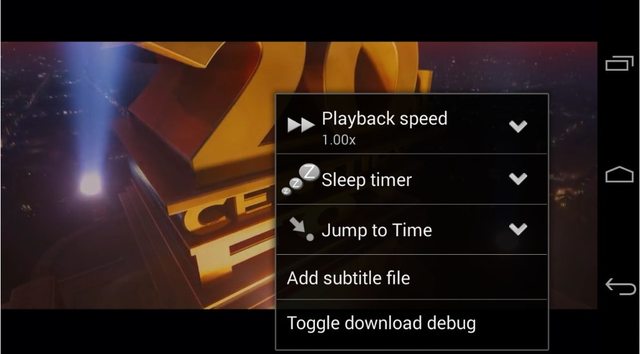
I know how extra pop-ups and ads bother you especially when you’re in the midst of things. Blokada is an open-source ad-blocker that lets you do away with them both apps and browser. It requires android version 2.1 and above. In other words, any android phone at the present time will be fine with this app. You won’t find it on Google Play Store as ad blocker apps are prohibited by Google, but you can easily find it on its own website.

We have a step-by-step guide on how to install and use Blokada to block all the ads on Android, you can refer to it for instructions.
The app is the best tool for downloading Youtube videos. By using this app, you can also convert your video files into audio files, and resize them according to the space you have available in your device. Previously Play Store’s terms and conditions were enough friendly in this regard, so there were tons of apps available on the Google Play Store you could use to download videos from, but now they’ve dropped a ban so users are supposed to rely on third-party apps; Tubemate is one of the best apps for this in my opinion.
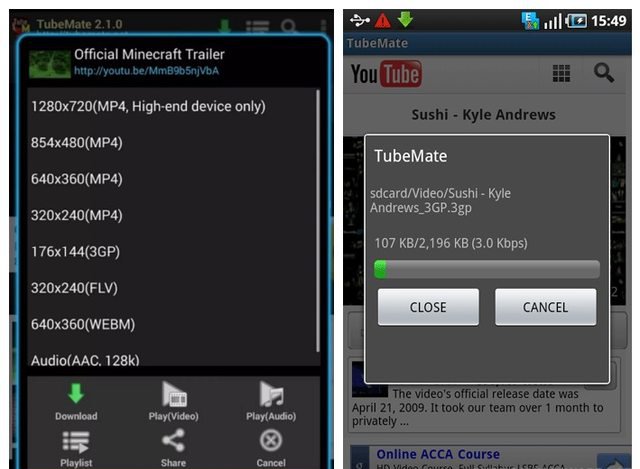
Because I like reading a lot, so my favorite is Tachiyomi. Due to the unavailability of time, very rarely I do use Popcorn Time to watch my favorite series. Which one of these apps you like, do let me know underneath in the comment box.
The post 5 Must Have Android Apps That You Can’t Get on Google Play Store appeared first on Gtricks.
UPDATE: Microsoft 365 Insider (previously known as Office Insider) Preview build 19727.20000 (version 2603) is available for download and in...