Read the full article at AskVG.com
via AskVG https://ift.tt/32gBy1L
Tech News is a blog created by Wasim Akhtar to deliver Technical news with the latest and greatest in the world of technology. We provide content in the form of articles, videos, and product reviews.
Ever got baited by a fiery video thumbnail only to show a guy nagging about the politician he dislikes? I know it feels really bad to waste a good few minutes of your life like this, but it’s simply how YouTube works. Creators have the option to add thumbnail from outside the video, therefore they can add anything that could be attractive enough to make you click it.
If you are tired of clickbait thumbnails or those all-caps titles, then there’s a way to get rid of them. Today I will introduce a simple browser extension that can get rid of all the clickbait thumbnails and all-caps titles on YouTube.
Clickbait Remover for YouTube is an open-source extension (source code) that lets you replace any custom thumbnails added by video creator with an actual frame from the video. You get to choose from which part of the video the thumbnail should be chosen. You can also make all the titles lower-case or just the first letter capital, which can be very helpful to even-out the attention to videos.
The extension is available on both Chrome and Firefox, and it should also work fine on other chromium-based browsers (worked fine for me on Opera). The best thing about the extension is that it changes thumbnails and titles in real-time, there is no need to refresh the page every time you make a change. This can be very useful if you want to see thumbnails from different parts of the video quickly.
Using the extension is very simple, just install it in your browser and move to any page on YouTube; it could be search results, home, channel or trending page. Now click on the extension and select from which part of the video the thumbnail should be grabbed. It could be the start, middle or the end, and the thumbnails on the YouTube page will change as you make your selection.
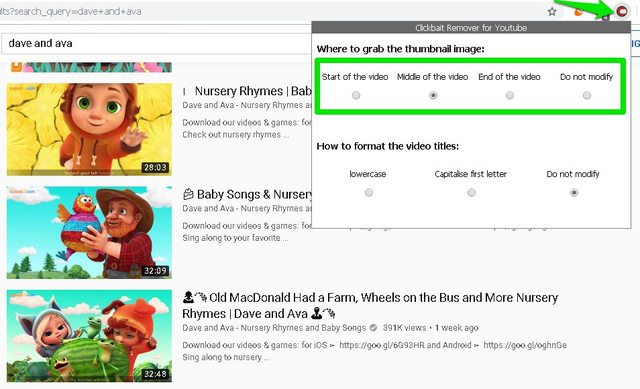
If you also want to change titles, you can select the option “lowercase” or “Capitalise first letter”, which will change all the video titles on the page. And of course, you can always select “Do not modify” option to load the original video thumbnails and titles.
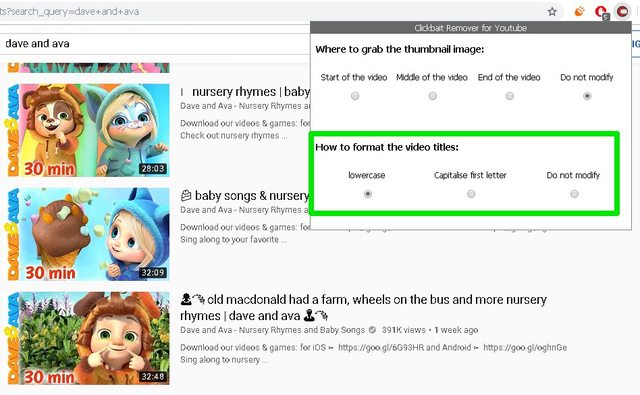
Clickbait Remover for YouTube isn’t a silver bullet to save you from all the clickbait videos as the title wordings itself can be misleading. However, it will surely save you from many clickbait videos that use custom thumbnails to make you click. Let us know in the comments if you found this extension useful.
The post Here’s How To Stop Clickbait YouTube Videos From Wasting Your Time appeared first on Gtricks.
Breaking the long tradition of naming its versions after tasty treats and desserts, Google’s operating system Android is now going to release its new version with digital signification, something which the other operating systems including Windows and iOS have preferred since their inception. Alongside this new evolution, android has also announced the release of its new logo almost after a gap of over five years.
Sameer Samat, the Vice President of product management, in his post entitled A pop of color and more: updates to Android’s brand has declared these new developments to be officially started being used in the coming weeks with the final launch of their new version. Supposing its new version to be called “Q” in its new release, he says that it’s now going to be called android 10, as the names weren’t always understandable for everyone in the global community, referring to more than its 2.5 billion active devices varying from tablets to smartphones, televisions, and watches strewed all over the world.
Justifying the stance of the brand, he explains the new advancement while giving the example of alphabetical letters ‘l’ and ‘r’, which, he says are not distinguishable and, therefore, are not spoken in some languages. As a result, hearing android Lollipop wasn’t intuitively clear that it was the reference to the version that came after KitKat, he points out. Moreover, it does not work well for new android users as they find themselves totally unfamiliar to android’s naming tradition, he adds.
In addition to this, he includes that many puddings are either not known as desserts in some places, or they are not popular there. Taking these accounts into consideration, the operating system has decided to become more relatable and clear for every user across the world. Due to which, its versions will from now on be enumerated.
The operating system is also going to show itself up with a refreshed look being observed as modern and accessible. The logo and color of the operating system had earlier been updated back in 2014, the blog reads.
Non-human member of the community, the Android robot that is acquainted with everyone due to its fun and curiosity will be given a special place in the upcoming logo of the brand. The text and color of the logo are also going to be changed, and now it will be Black instead of Green. One of the basic reasons for this small change is it being more legible for people with visual impairment, as it was harder to read when it was green.
At the end of his blog post, he thanked the global community for supporting the android operating system, and for inspiring them over the years.
The post Android 10 Drops Dessert-Inspired Names and is Coming With a New Logo appeared first on Gtricks.
Yesterday, I clicked on a YouTube mobile link on my desktop which opened up the YouTube mobile website. It seemed rather harmless, but after that one visit I always ended up on the YouTube mobile website on my desktop no matter how I access it. I tried manually entering YouTube desktop URL, accessed it from Google search results, opened it from a bookmark, and even restarted the browser, but nothing worked.
After grinding a good half an hour, I managed to solve the problem and vowed to never click a YouTube mobile link again, ever. If you are stuck in a similar situation, then today I will tell you how to stop YouTube from opening the mobile website on the desktop.
Before we move to solve the problem, it is important to know why this problem occurs in the first place. This problem only occurs when you open YouTube mobile via a web `link that has mobile ID in it (below is the link example).
Example: https://m.youtube.com/?persist_app=1&app=m
When you open a YouTube mobile link, YouTube places a cookie on your browser that suggests that your device (desktop in your case) is optimized for YouTube mobile version. Therefore, it starts treating your desktop as a mobile device and opens YouTube mobile version no matter from where you access it.
So who’s the culprit here? Yes, it’s that tiny cookie that turns your desktop into a mobile device for YouTube. Therefore, all you need to do is delete that cookie and everything will be alright.
Of course, you can always flush all your browser cookies and this issue will be fixed. However, this isn’t practical for every user as cookies play an important role in keeping you logged in on websites and save website data. So I am going to show you how to delete YouTube cookies only so your browsing experience isn’t affected.
We have previously covered how to delete cookies of a specific website using different methods, you can refer to it to learn all the methods. However, here I am only going to show you the easiest method to do so that is universally applicable to all the browsers. Let’s get to it:
Open up YouTube mobile on your desktop and click on the green “Lock” icon at the start of the browser address bar.
![]()
From the menu, click on “Cookies”.
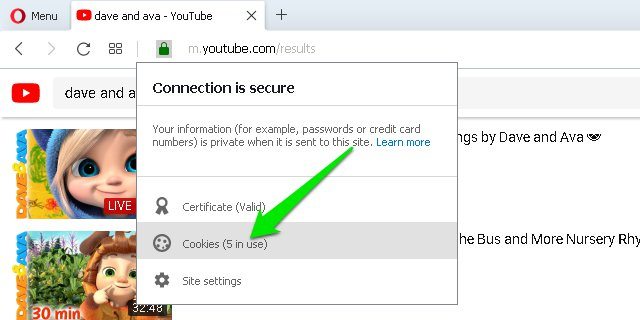
Now select “youtube.com” cookie here and click on the “Delete” button at the bottom to delete it.

Afterward, click on “Done”, close the tab, and open YouTube again in a new tab. You’ll see that the YouTube desktop version will be opened.
Tip: Although deleting the whole youtube.com cookie shouldn’t affect anyone’s Youtube experience. However, if you don’t want to delete all the cookie data, then you can also double-click on “youtube.com” cookie and delete the “PREF” cookie inside it. The results would be the same.
The post How To Stop YouTube Mobile Website From Opening on The Desktop appeared first on Gtricks.
Smartphones are largely based on applications that are used for the fulfillment of different functions. On Android, the most appropriate source for every one of us to download them is verily Google Play Store. But there are thousands of apps available that don’t either make it to the Play Store due to any reason or are banned due to the restrictions imposed by Google. Many of such apps have been wonderfully designed, and are very helpful while using them on your android device.
If you are ready to go beyond the ecosystem of Google Play Store, then below is the list of 5 such apps that you will not find on Google Play Store,
Note: You must allow installation from unknown sources from the security settings of your phone before installing any of these apps.
If you are an avid reader, then this app is something you won’t mind installing on your phone in the least. It’s an awesome manga reader with customizable settings and optimized features for android users. You can select any book of your choice from the list available there, and start reading wherever you are. The app is freeware and available for both-online and offline-use. You can even stick your bookmarks if you have to leave reading in between so that you can resume next time from the same spot.

Due to its somewhat unauthorized permissions, Google has not allowed its entrance in its Play Store. But honestly, it’s the best equalizer for you especially if you are an audio geek. You can use this lab to make the best out of your songs, sound clips, audios and so forth. It has plenty of filters, effects, and features that you can use to enhance your experience with your favorite music.

The app is compatible with even newbies seeking improvements in any of the clips in their phones. The only problem with this app is that it works with rooted android devices.
After talking about readers and music lovers, how can we neglect popcorn lovers? And this very word “POPCORN” reminds each of us of a cinema hall, comfortable seats, friends around, warm environment, popcorn in hands, and a big screen in front televising movie of our own choice. Yes, you got it right! The app is a comfortable way to watch hundreds of movies and TV series of your own choice on your smartphone without having to download anything. It works like a torrent, and its first screen shows recent releases available to you.
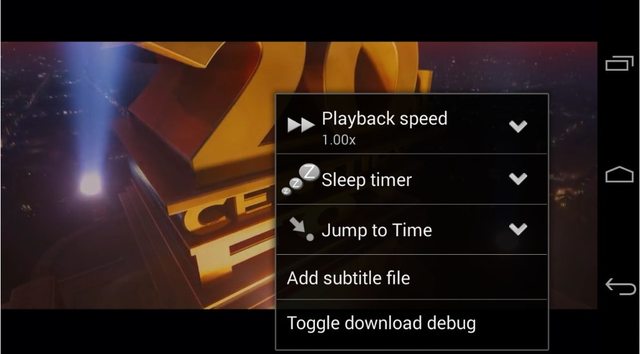
I know how extra pop-ups and ads bother you especially when you’re in the midst of things. Blokada is an open-source ad-blocker that lets you do away with them both apps and browser. It requires android version 2.1 and above. In other words, any android phone at the present time will be fine with this app. You won’t find it on Google Play Store as ad blocker apps are prohibited by Google, but you can easily find it on its own website.

We have a step-by-step guide on how to install and use Blokada to block all the ads on Android, you can refer to it for instructions.
The app is the best tool for downloading Youtube videos. By using this app, you can also convert your video files into audio files, and resize them according to the space you have available in your device. Previously Play Store’s terms and conditions were enough friendly in this regard, so there were tons of apps available on the Google Play Store you could use to download videos from, but now they’ve dropped a ban so users are supposed to rely on third-party apps; Tubemate is one of the best apps for this in my opinion.
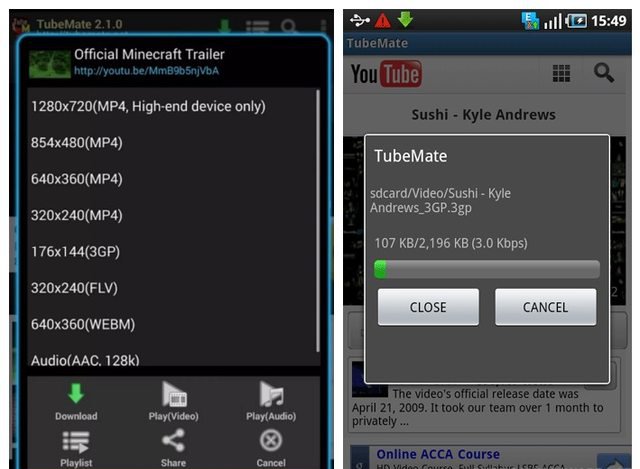
Because I like reading a lot, so my favorite is Tachiyomi. Due to the unavailability of time, very rarely I do use Popcorn Time to watch my favorite series. Which one of these apps you like, do let me know underneath in the comment box.
The post 5 Must Have Android Apps That You Can’t Get on Google Play Store appeared first on Gtricks.
I've never thought of myself as a "car person". The last new car I bought (and in fact, now that I think about it, the first new car I ever bought) was the quirky 1998 Ford Contour SVT. Since then we bought a VW station wagon in 2011 and a Honda minivan in 2012 for family transportation duties. That's it. Not exactly the stuff The Stig's dreams are made of.
The station wagon made sense for a family of three, but became something of a disappointment because it was purchased before — surprise! — we had twins. As Mark Twain once said:
Sufficient unto the day is one baby. As long as you are in your right mind don't you ever pray for twins. Twins amount to a permanent riot. And there ain't any real difference between triplets and an insurrection.
I'm here to tell you that a station wagon doesn't quite cut it as a permanent riot abatement tool. For that you need a full sized minivan.
I'm with Philip Greenspun. Like black socks and sandals, minivans are actually … kind of awesome? Don't believe all the SUV propaganda. Minivans are flat out superior vehicle command centers. Swagger wagons, really.

The A-Team drove a van, not a freakin' SUV. I rest my case.
After 7 years, the station wagon had to go. We initially looked at hybrids because, well, isn't that required in California at this point? But if you know me at all, you know I'm a boil the sea kinda guy at heart. I figure if you're going to flirt with partially electric cars, why not put aside these half measures and go all the way?
Do you remember that rapturous 2014 Oatmeal comic about the Tesla Model S? Even for a person who has basically zero interest in automobiles, it did sound really cool.
It's been 5 years, but from time to time I'd see some electric vehicle on the road and I'd think about that Intergalactic SpaceBoat of Light and Wonder. Maybe it's time for our family to jump on the electric car trend, too, and just late enough that we can avoid the bleeding edge and end up merely on the … leading edge?
That's why we're now the proud owners of a fully electric 2019 Kia Niro.
I've somehow gone from being a person who basically doesn't care about cars at all … to being one of those insufferable electric car people who won't shut up about them. I apologize in advance. If you suddenly feel an overwhelming urge to close this browser tab, I don't blame you.
I was expecting another car, like the three we bought before. What I got, instead, was a transformation:
Yes, yes, electric cars are clean, but it's a revelation how clean everything is in an electric. You take for granted how dirty and noisy gas based cars are in daily operation – the engine noise, the exhaust fumes, the scent of oil, the black dust that descends on everything, washing your hands after using the gas station pumps. You don't fully appreciate how oppressive those little dirty details were until they're gone.
Electric cars are (almost) completely silent. I guess technically in 2019 electric cars require artificial soundmakers at low speed for safety, and this car has one. But The Oatmeal was right. Electric cars feel like spacecraft because they move so effortlessly. There's virtually no delay from action to reaction, near immediate acceleration and deceleration … with almost no sound or vibration at all, like you're in freakin' space! It's so immensely satisfying!
Electric cars aren't just electric, they're utterly digital to their very core. Gas cars always felt like the classic 1950s Pixar Cars world of grease monkeys and machine shop guys, maybe with a few digital bobbins added here and there as an afterthought. This electric car, on the other hand, is squarely in the post-iPhone world of everyday digital gadgets. It feels more like a giant smartphone than a car. I am a programmer, I'm a digital guy, I love digital stuff. And electric cars are part of my world, rather than the other way around. It feels good.
Electric cars are mechanically much simpler than gasoline cars, which means they are inherently more reliable and cheaper to maintain. An internal combustion engine has hundreds of moving parts, many of which require regular maintenance, fluids, filters, and tune ups. It also has a complex transmission to translate the narrow power band of a gas powered engine. None of this is necessary on an electric vehicle, whose electric motor is basically one moving part with simple 100% direct drive from the motor to the wheels. This newfound simplicity is deeply appealing to a guy who always saw cars as incredibly complicated (but computers, not so much).
Being able to charge at home overnight is perhaps the most radical transformation of all. Your house is now a "gas station". Our Kia Niro has a range of about 250 miles on a full battery. With any modern electric car, provided you drive less than 200 miles a day round trip (who even drives this much?), it's very unlikely you'll ever need to "fill the tank" anywhere but at home. Ever. It's so strange to think that in 50 years, gas stations may eventually be as odd to see in public as telephone booths now are. Our charger is, conveniently enough, right next to the driveway since that's where the power breaker box was. With the level 2 charger installed, it literally looks like a gas pump on the side of the house, except this one "pumps" … electrons.

This electric car is such a great experience. It's so much better than our gas powered station wagon that I swear, if there was a fully electric minivan (there isn't) I would literally sell our Honda minivan tomorrow and switch over. Without question. And believe me, I had no plans to sell that vehicle two months ago. The electric car is that much better.
I was expecting "yet another car", but what I got instead was a new, radical worldview. Driving a car powered by barely controlled liquid fuel detonations used to be normal. But in an world of more and more viable electric vehicles this status quo increasingly starts to feel … deeply unnatural. Electric is so much better of an overall experience that you begin to wonder: why did we ever do it that way?
Gas cars seem, for lack of a better word, obsolete.
How did this transformation happen, from my perspective, so suddenly? When exactly did electric cars go from "expensive, experimental thing for crazy people" to "By God, I'll never buy another old fashioned gasoline based car if I can help it"?
I was vaguely aware of the early electric cars. I even remember one coworker circa 2001 who owned a bright neon green Honda Insight. I ignored it all because, like I said, I'm not a car guy. I needed to do the research to understand the history, and I started with the often recommended documentary Who Killed the Electric Car?
This is mostly about the original highly experimental General Motors EV1 from 1996 to 1999. It's so early the first models had lead-acid batteries! 😱 There's a number of conspiracy theories floated in the video, but I think the simple answer to the implied question in the title is straight up price. The battery tech was nowhere near ready, and per the Wikipedia article the estimated actual cost of the car was somewhere between $100,000 and $250,000 though I suspect it was much closer to the latter. It is interesting to note how much the owners (well, leasers) loved their EV1s. Having gone through that same conversion myself, I empathize!
I then watched the sequel, Revenge of the Electric Car. This one is essential, because it covers the dawn of the modern electric car we have today.
This chronicles the creation of three very influential early electric cars — the Nissan Leaf, the Chevy Volt, and of course the Tesla Roadster from 2005 - 2008. The precise moment that Lithium-Ion batteries were in play – that's when electric cars started to become viable. Every one of these three electric cars was well conceived and made it to market in volume, though not without significant challenges, both internal and external. None of them were perfect electric vehicles by any means: the Roadster was $100k, the Leaf had limited range, and the Volt was still technically a hybrid, albeit only using the gasoline engine to charge the battery.
Ten years later, Tesla has the model 3 at $38,000 and we bought our Kia Niro for about the same price. After national and state tax incentives and rebates, that puts the price at around $30,000. It's not as cheap as it needs to be … yet. But it's getting there. And it's already competitive with gasoline vehicles in 2019.
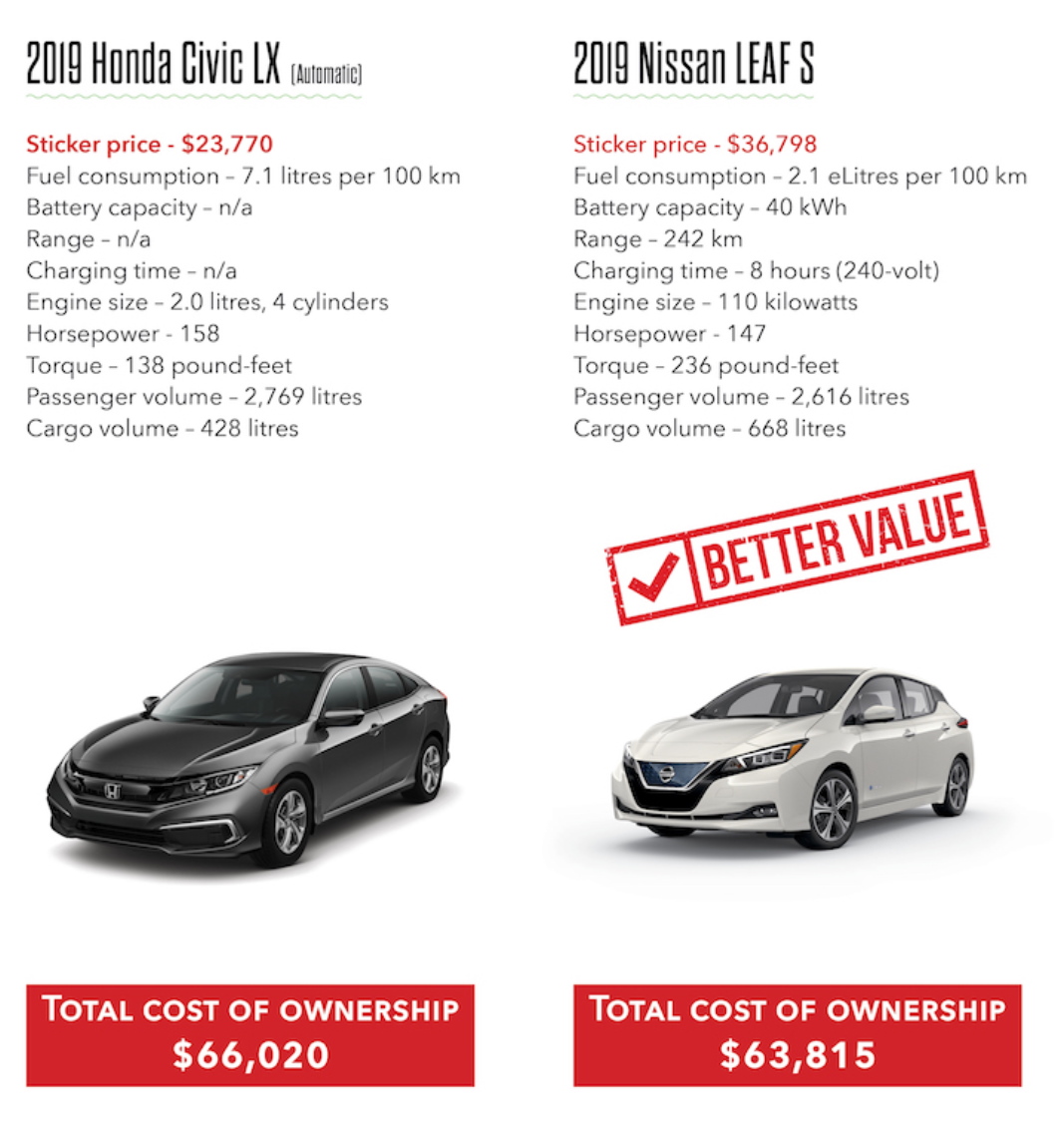
It's still early, but the trend lines are clear. And I'm here to tell you that right now, today, I'd buy any modern electric car over a gasoline powered car.
If you too are intrigued by the idea of owning an electric car, you should be. It's freaking awesome! Bring your skepticism, as always; I highly recommend the above Matt Ferrell explainer video on electric vehicle myths.
As for me, I have seen the future, and it is absolutely, inexorably, and unavoidably … electric. ⚡
TrendLabs Security Intelligence has notified of 85 apps on the Google Play Store that are ridden with adware in its new discovery published three days earlier on August 16th, 2019. These apps are used for everyday activities such as photography and gaming, the research points out. These ads laden apps are supposedly thought as a nuisance by users, but they have several motives behind which remain strange to users usually downloading them.
According to their research, as many as 8 million downloads had been made of these adware laden apps by the time they revealed the information, the research warns as it hides as malware in the device of the user, and starts showing unwanted advertisements.
“Apart from displaying advertisements that are difficult to close, it employs unique techniques to evade detection through user behavior and time-based triggers,” the original research by the security intelligence reads while describing the techniques by which these apps penetrate into any device without causing any serious risk to themselves.
By using Java reflection, an API that enables the runtime behavior of the app to be examined or changed, the malicious software enters the device after determining if the ad-ridden app has been installed for almost thirty minutes. Once it finds out, the app’s shortcut is created itself on the home screen of the device after hiding its icon, preventing the app from being uninstalled.
Through their violations, they can even check that for how long the device has been unlocked, and for how long the particular app has been installed in the device. With the exception of all that, it can also see which advertisement was played earlier, so that it doesn’t show any ad too often.
As these ads ridden apps do perform their usual functions of capturing photos and playing games, users are bound to watch the full advertisement before they can either return to the app or close it anyhow. The Security Intelligence has forwarded the details of these ad-ridden apps, and according to the published article on their website, they are not available on Google Play Store anymore. But the damage that these apps have done to millions of devices and users is not something to be left unaddressed.
To identify if you’ve been wronged by any of these apps, here is the list of adware infected apps.
Trend Micro in its article has published some of the tips that people, who are already affected by such apps, can avail to get rid of them. Recent Samsung android devices have a feature that restricts the creation of shortcut on the home screen, the research highlights, suggesting users of taking full advantage of it to uninstall the app. It also reminds users of the function that the android 8 or later versions have of asking for user’s confirmation before an application is allowed to create a shortcut on the home screen of the device.
In addition to this, an ethical hacker named John Opdenakker proposes that users should read the app review before installing them, just as its done when someone buys an item on Amazon.
The post 8 Million Android Users Affected By Malicious Adware, The New Research Reveals appeared first on Gtricks.
UPDATE: K-Lite Codec Pack 19.5.1, MPC – Home Cinema 2.6.2.1 and MPC – Black Edition 1.8.9 are available for download. Many times we download...